If you have a local business or you serve people in a specific geographical area, you need to ensure that you’re harnessing the power of local SEO strategies. Local search engine optimization (SEO) is the process of optimizing your website to attract customers from a specific area. These strategies will give Google more context as to where you are located and ensure the search engine ranks your business for relevant online searches conducted nearby.
In this article, we’re going to outline some of our top local SEO tips that will help you attract your ideal customers. Let’s get started.
Start by conducting a local SEO audit
A local SEO audit is a complete examination of your current strategy. It’s important that you conduct an audit before making future plans about how to boost your local SEO, as it will allow you to identify what has been working well so far, and what you could be doing better.
To start, check out your Google My Business listing. Google My Business is one of the greatest drivers of local SEO success. So, you need to ensure you’ve claimed this space on the search engine results pages and that all of the business information displayed with your listing, including your hours, location, and images, are up-to-date. This is especially important in a post-pandemic world because many businesses had to close their stores or change hours over the last couple of years, so it’s important to keep this updated to keep your Google My Business listing strong.
Next, you need to identify the local keywords you’re already ranking for. Tools like the Moz Keyword Explorer can help you do this. Simply plug in the URL of your homepage or a relevant local service page from your website and see which phrases Google is already promoting you for. You might notice that some are missing right off the bat; for example, if you rank for “Los Angeles Lawyer” but not “Los Angeles Attorney,” you know that you need to target the latter more in your copy.
You should also look at your competitors’ SEO profiles. For instance, it can help to look at which keywords they’re currently ranking for that you aren’t. If you can beat them on the search engine results pages (SERPs), this will drive more traffic to your site. Moz can help you here, too, with their Ranking Keywords analysis. Head to their tool again and enter one of your competitors’ domains, then your own. Moz will show you what keywords you share, as well as which keywords your competitor is ranking for that you are not. Look for valuable keywords that are relevant to your website that you don’t rank for, or those you could rank higher for. Once you have this information, you can start improving your website’s copy with local SEO in mind.
Ensure your website copy is optimized with local keywords
As we’ve previously mentioned, it’s really important that you target local keywords in your website content and copy. For instance, if you have a coffee shop that’s located in Arizona, you don’t need to rank highly on the search engine results pages (SERPs) for coffee shop searches nationwide — you’ll want to rank well when people are looking for coffee shops in your area. This is where local keywords come in.
Head to a tool like Google Keyword Planner with a list of words and phrases related to your business. Plug them into the tool and filter your search results based on your location. Google will then provide you with a list of words and phrases that people in your area are searching for.
When choosing which keywords to target, there is a lot to consider. First, notice how Google tells you the competitiveness, or how hard these keywords are to rank for, and their average monthly search volumes. You want to choose keywords that will potentially reach a lot of people but, if they’re too competitive, you risk not ranking at all. So, try to find a balance between these two metrics.
You also need to consider search intent. What is a searcher trying to achieve when they plug this query into Google? Are they looking for more information on a subject, or are they getting ready to make a purchase?
Commercial keywords are often structured like this: “(product/service) in (city)” or “(product/service) near me”. Target these keywords on your product or service pages so a searcher is directed to a place on your website where they can make a purchase. Informational keywords, on the other hand, tend to include words like “how” or “why” and usually indicate someone is trying to learn more about a subject. Target these keywords in your blog or information hub to help the searchers find the answer to their questions.
Let’s look at an example of a website that does a good job of targeting local keywords for inspiration.
Blumenshine Law Group, a Chicago-based personal injury attorney firm, targets local keywords on their service page for Chicago truck accident lawyers. Throughout the page, they target keywords related to this topic in the headers, title, and body copy. The strategy has worked, too — this page now ranks on the first page of Google for relevant local keywords with a collective monthly search volume of 770. This is a great volume for such a niche local service page!
Do some keyword research to determine what local keywords you need to target on each of your web pages. From there, weave them into your page titles, headers, and throughout the body copy, as Blumenshine Law Group has. This will help you rank higher on the SERPs and attract your ideal customers!
Create location pages that provide all of the relevant information
If your business has multiple locations, dedicate a web page to each. And, make sure you include the correct address, contact information, store hours, and other relevant information for all of them. This will give Google a better understanding of where you are located, and rank you higher on the local SERPs as a result.
Let’s take a look at a few examples of businesses that have great location pages for inspiration.
Bounce, a luggage storage company, has service pages for each and every one of the cities they serve. For instance, their New York City luggage storage page does several things well. This allows a visitor to see what specific locations are available during the time they will be in NYC. Notice in the image above how the page has specific locations in the city where a user can store their luggage, including around Penn Station, Times Square, and the Barclays Center. The page lists off some of their most popular locations and their costs as well, making it a single-stop page for those looking for nearby luggage storage information. All of this makes it a very effective location page for boosting their local SEO. It helps give Google more context as to where Bounce’s services are located, helping them get a higher rank on the SERPs.
On your website, be sure to include all of the relevant information for your location pages, including costs, hours, addresses, and details that make that location unique, as Bounce has. If you do this, you can create a very helpful location page that will boost your SEO!
Barnes & Noble, a bookstore chain, has very effective location pages, as well. As you can see in the image above, they structure their pages a bit differently. They have hundreds of stores, all with their own hours, addresses, contact information, and events. And each of their location pages has to include all of this information. So, to best help their users, they let a website visitor find a store by their ZIP code or city. This means that, when a Google user searches for something like “book store near me” or “book store Bozeman, MT,” the most relevant store and information will be provided. This ensures that website visitors will only get the information they need, making it a very effective location page. Google will take note of the keywords they target, giving them a boost on the SERPs for relevant local searches.
If you have a lot of different store locations, be sure to create individual pages for each and fill them with the relevant store information. This will help ensure that, when a local Google user is looking for services or products like yours, they’ll find the information they need.
Make sure your products or services have their own web pages
If you offer different types of products or services, it’s a good idea to create pages that are dedicated to each and optimized for local search.
Think about it: people aren’t necessarily going to just look for certain types of businesses in the area. So, instead of searching for something like “bakery near me” they might search for the product they want — for instance, “birthday cakes near me”. So, if you optimize your web pages for these types of searches, you can rank higher for these queries and draw in more web traffic.
Let’s take a look at a few examples of websites that have local service pages for inspiration.
iCASH, a financial loan company, has a local service page for their services in Ontario, for instance. As you can see in the image above, this page includes reviews and information specific to the relevant location. Not only does the location information give Google more context as to where iCASH is located, but they are able to target searches like “loans in Ontario” or “quick loans in Ontario,” meaning they can draw in more relevant traffic.
On your local product or service pages, include information specific to the related locations and weave in relevant local keywords, as iCASH has. This will help give Google more context about who they should show your website to and give you a local SEO boost!
Truckee-Tahoe Pet Lodge, a pet lodging service in Northern California, has a great local service page, as well. They target a variety of keywords for different local SEO queries by creating service pages relevant to the places their clients often stay. They target keywords like “pet lodging in North Lake Tahoe” and “pet lodging in Squaw Valley”, for instance. This allows them to reach people visiting both of these locations for the same service, making it a very effective local SEO strategy!
Take note of what Truckee-Tahoe Pet Lodge has done. Target searchers around your location and draw them into your website using relevant keywords. This will help you attract more of your ideal customers!
Build links on relevant (and local) websites
Link building is the process of acquiring hyperlinks from other high-quality and authoritative websites back to your own. When this happens, Google takes it as a vote of confidence in your authority and will give you a boost on the SERPs. Additionally, if you build links on local websites, you can help search engines get a better understanding of where you are based.
Think about how you can secure links from local businesses and influencers. Target websites that you could potentially collaborate with on a blog post or article. For example, if you run a clothing store, you could partner with a shoe retailer to create a styling guide that features your products and a link back to your business.
You could also contact the local press about upcoming events and product launches or create videos that those in your area will want to share. These are great ways to get local links back to your website. Plus, they’ll help you rank higher on the local SERPs, helping you attract your ideal customers!
Summary
Local SEO is really important for businesses with a lot of customers in a certain area. And you need to work hard to get it right! In this article, we outlined how you can improve your local SEO through local link building, keyword research, and more.
Need more help? Check out the WebKu business archives. They have articles on improving productivity in the office, Google Ads, and more that can help you improve your business’s website!
Author bio & headshot:
Aaron Haynes is the CEO of Loganix, an SEO fulfillment partner that supports marketing agencies and professionals. The company specializes in helping businesses to improve their online visibility and ultimately make more sales. The Loganix blog has a lot more information and advice, so make sure you check it out if you found this article helpful.


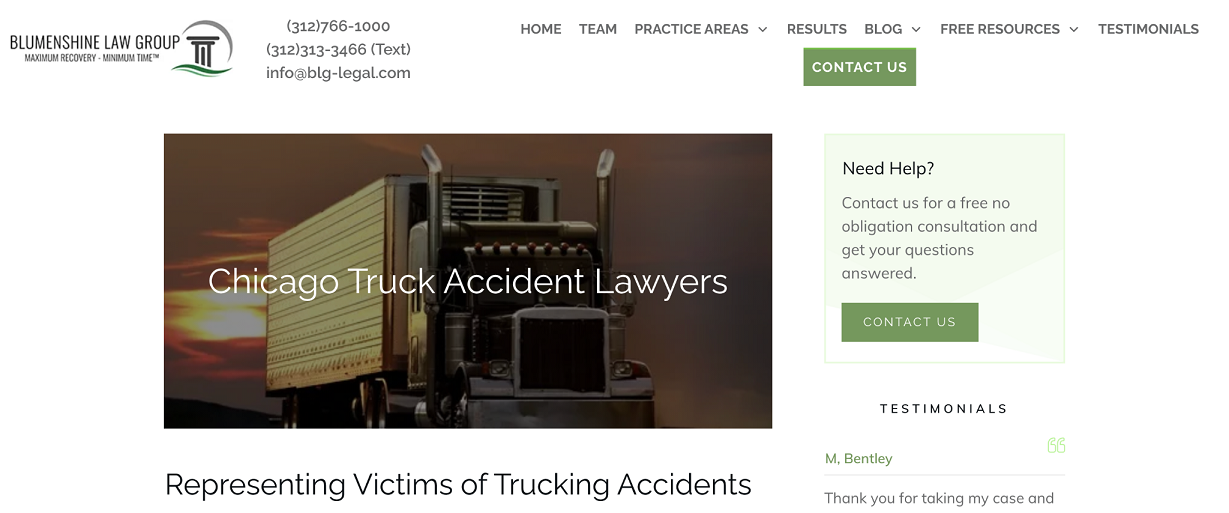
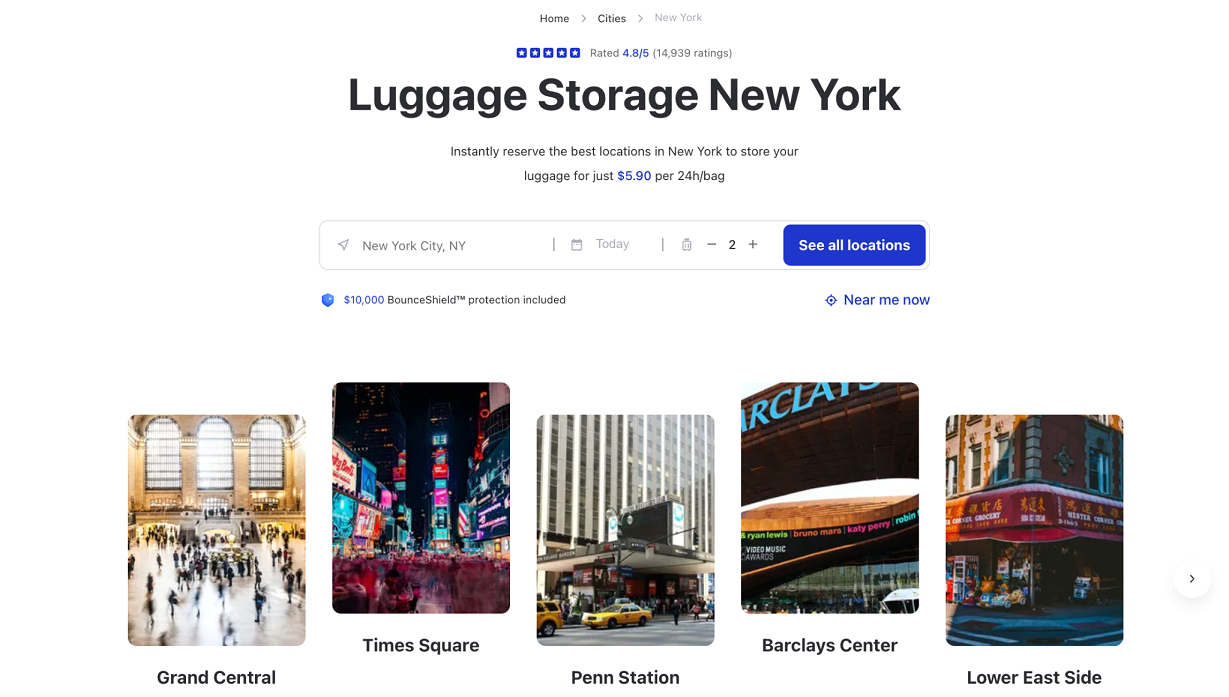
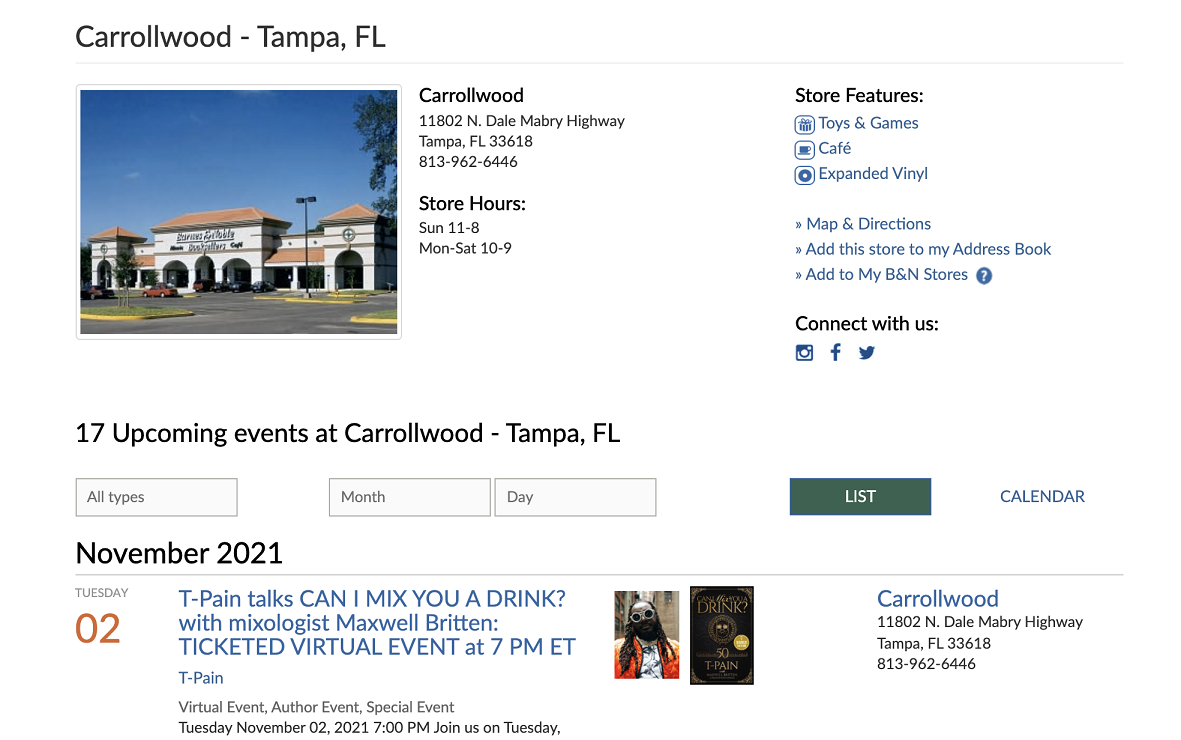
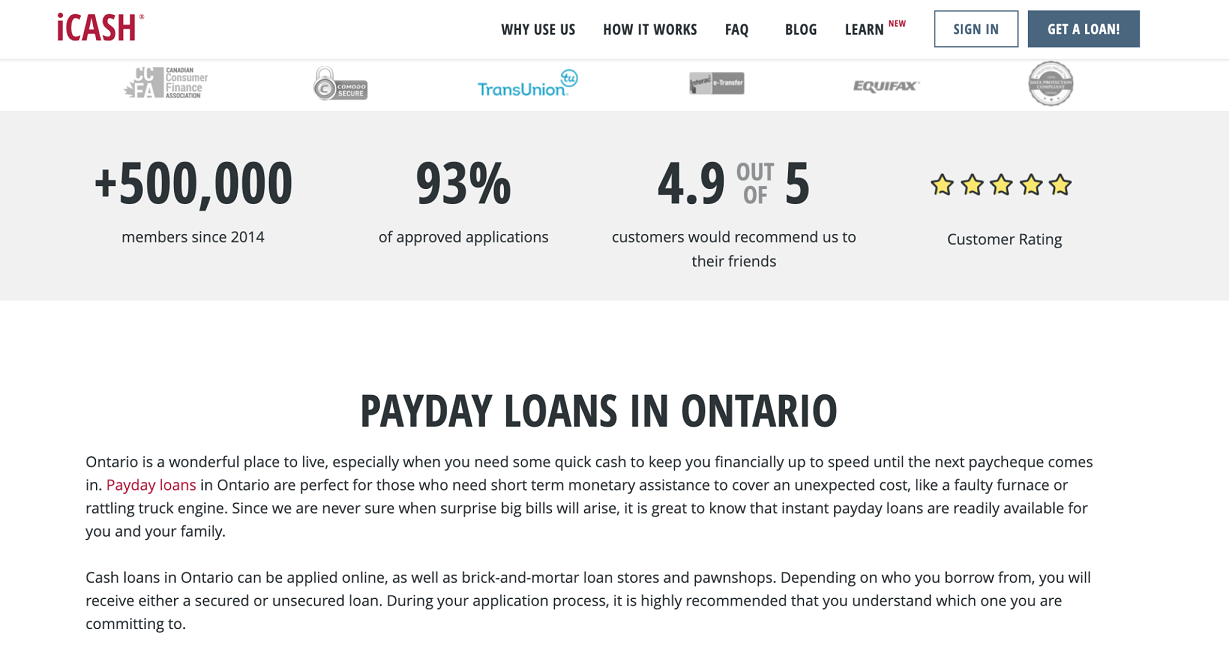
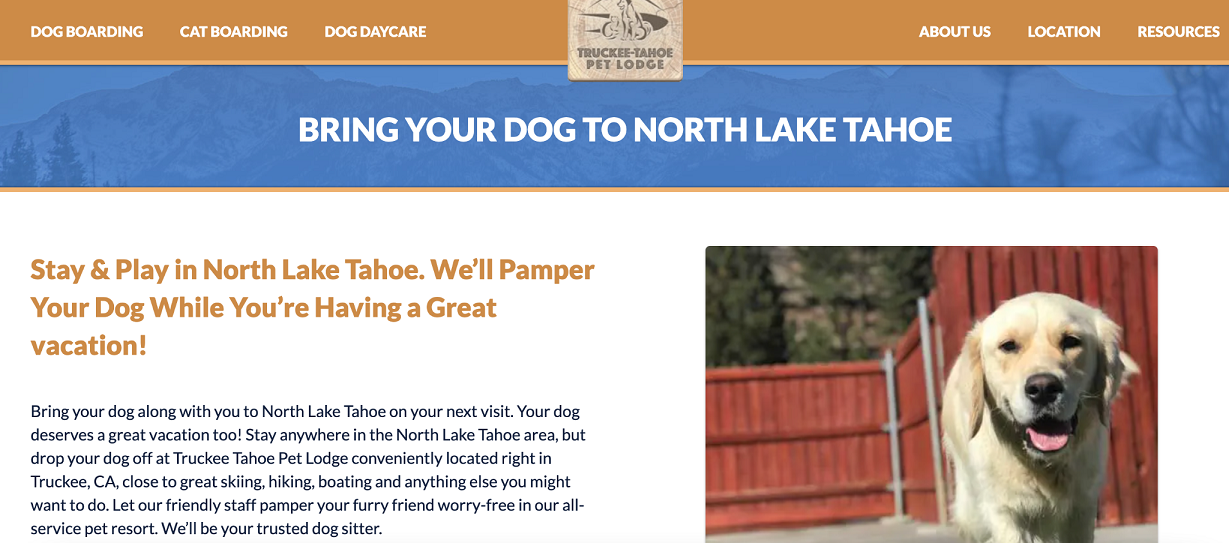

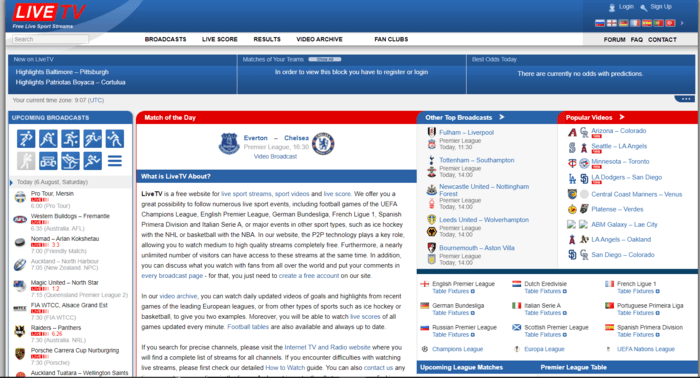





Add Comment