According to a study at the University of Maryland, a cybersecurity attack takes place every 39 seconds. By the time you’re done reading this article, there will have been more than 5 cybersecurity attacks executed around the world. Many of these target mobile devices, including both Android and iPhone smartphones. Our phones carry a lot of sensitive data, from passwords and account details to financial and personal information.
iPhone users can rely on the phone’s advanced security features, although not many people know about these tricks in the first place. Here are the five security features every iPhone user should be aware of.
Password Security Settings
Everyone knows that good password management is mandatory if you’re trying to stay off hackers’ radars. However, did you know that iPhones have special password management tools?
Apple’s new password security feature syncs all your passwords and credentials via iCloud and allows the password monitoring system to alert you if any of your login details were exposed in a data breach. That way, you can quickly find out if any of your accounts were compromised. To check your passwords, head over to the Passwords screen and tap Security Recommendations. From there, you’ll be able to see any problematic passwords that should be changed or adjusted.
Stop Wi-Fi Tracking
Whenever you connect a device to the web, the said device receives a MAC address (media access control address), which internet service providers can use to track your online activities. By tracking that address repeatedly, ISPs and other third parties can create a user profile based on your activity and use it for advertising purposes (among other reasons). However, iOS 14 introduced a feature that gives your device a different MAC address every time you connect to the internet. That way, it is much more difficult for third parties to track you.
To read more about this feature, head over to the Wi-Fi menu in the settings and tap the blue info button next to the network you’re connected to.
Check Which Apps Read Your Clipboard
Apple’s iOS now lets the users know when certain apps are snooping on their clipboard, that is, the place where all your copy/paste material lives. The new iOS security feature will send you a notification when they spot an app spying on your clipboard data. Many apps have been called out for requiring clipboard access because this is a major privacy breach. Thanks to this feature, you will at least be notified when there is a security risk, so you can take action and delete the app if it’s not too important.
Activate Privacy Reports from Safari
Did you know that you can get privacy reports from the Safari browser on your iPhone? This report will tell you exactly what blocking cross-site tracking does to your browsing. By turning on the “Prevent Cross-Site Tracking” feature in settings, you will make it more difficult for third parties to track your browsing activity. However, you can also request a Safari privacy report by tapping the AA button in the top left corner of the screen (while on a site) to see how you’re being tracked on each site.
Limit App Tracking
Many apps track the user’s activity across other apps for advertising purposes – they use this information to create a more accurate profile of you as a persona so that they can send better ads. If you find this to be too big of an invasion of your privacy, you can head over to the Privacy settings and click on Tracking. You will find a toggle switch that will activate a specific security feature where all apps will have to ask for permission before tracking your activities across other apps.
Boost Your Mobile Security
Regardless of how much effort we put into enabling all the right security features, hackers can still find a way around even the most advanced security setups. That’s why you should take an extra step and invest in a VPN to protect your data while surfing the web. A virtual private network will add an extra layer of security to your daily internet activities.
Whether you’re browsing the web, making online payments, or just scrolling Instagram, a VPN will make your data invisible to any intruders within your network.




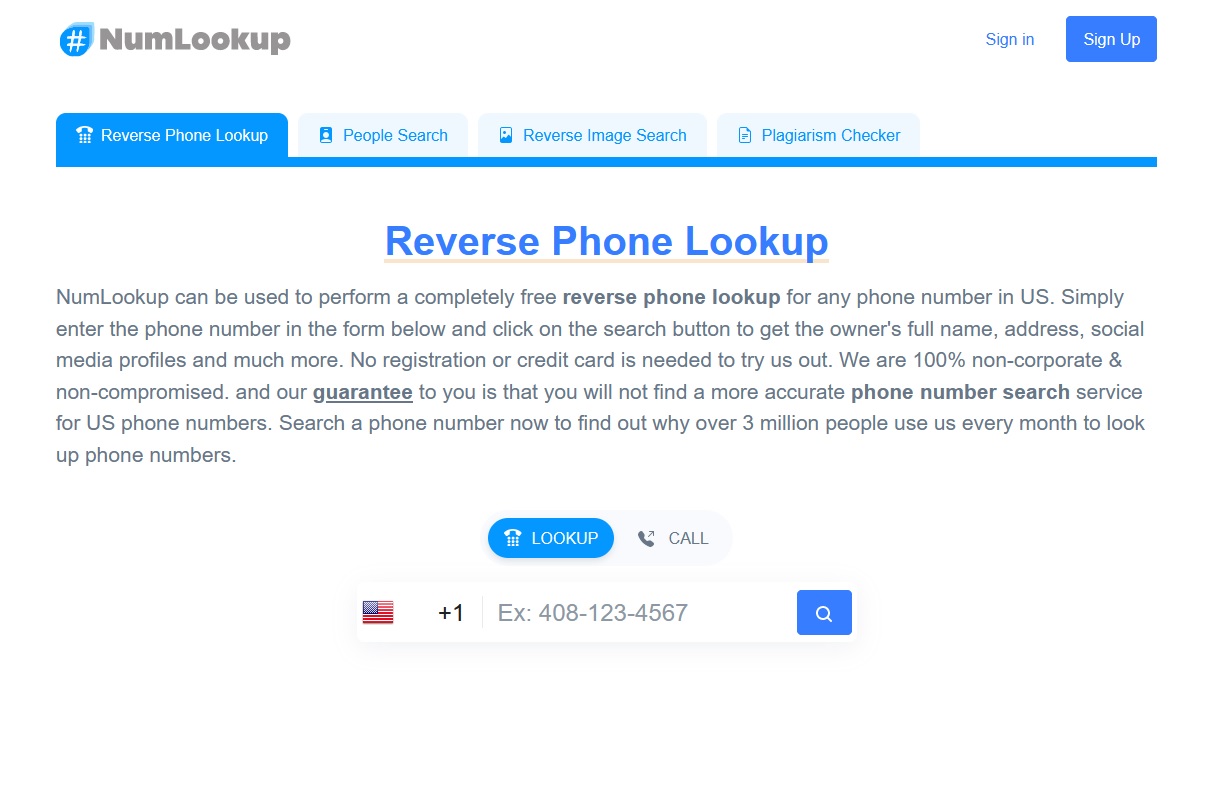



Add Comment