Your company’s needs are specific, so when you set out to find the best programs, you usually want a particular list of features that suit your system’s needs. The most agile, worthwhile offerings are able to do several things at once. In fact, it’s this simultaneous knack that turns otherwise average products into dynamic, effective tools that make any IT professional’s life less chaotic. Log management software products, both free and open-source, come in hundreds of styles and flavors.
There’s a lot to consider, especially when it comes to notifying, alerting, collecting, managing, analyzing, monitoring, and more. On top of all those essential tasks, the program needs to come in at or under budget and not be so monstrously complex that operators need a degree in computer science just to use it. If your logging system can do most or all of the following things, you’re already ahead of the game. If it can’t, it might be time to consider a switch.
The most agile, worthwhile offerings are able to do several things at once. In fact, it’s this simultaneous knack that turns otherwise average products into dynamic, effective tools that make any IT professional’s life less chaotic. Log management software products and centralized log management platforms, both free and open-source, come in hundreds of styles and flavors
Notify and Alert in One Step
Alerts and notifications are only effective if you set them correctly. If your incoming notifications reach a dead end, by going to the wrong recipients or to no one at all, the system is not helping. The better software is able to combine both tasks into one seamless step, prompt you to set them in a way that matches your organization’s needs, and includes a strong set of default alerts so you know, in real-time, when a threat is present anywhere in your system.
Collect and Manage at the Same Time
Older localized logging programs were not as good at doing two things at once. Modern versions combine a pair of the most vital chores, managing and collecting, so that you need not wonder, “Where should I store this data?” Collection is a significant enough job all by itself, but when the collecting part of the program automatically knows where and how to commit files to the most appropriate storage location, there’s not much heavy lifting left to do at this state.
Analyze and Monitor All at Once
By joining the monitoring and analysis jobs into a single step, smart log management software rounds out its massive to do list and delivers readable, relevant analysis based on constant, real-time monitoring. It’s almost as if, based on current trends in this field, that the entire logging process, and all its steps, are being consolidated by intelligent software.
Don’t Break the Budget
Prices for some of the more muscular products are starting to come down. Whether that’s a result of competition from high-grade open-source offerings or not, we may never know. The important issue is that it no longer costs an arm and a leg to obtain excellent IT products that do the work it used to take a small staff to finish.
Offer a Short Learning Curve
Does your program take new hires a long time to learn? If it does, you should be shopping for an alternative. Most out of the box solutions, as well as open source versions of paid products, take employees just a few days before they’re comfortable learning on their own.

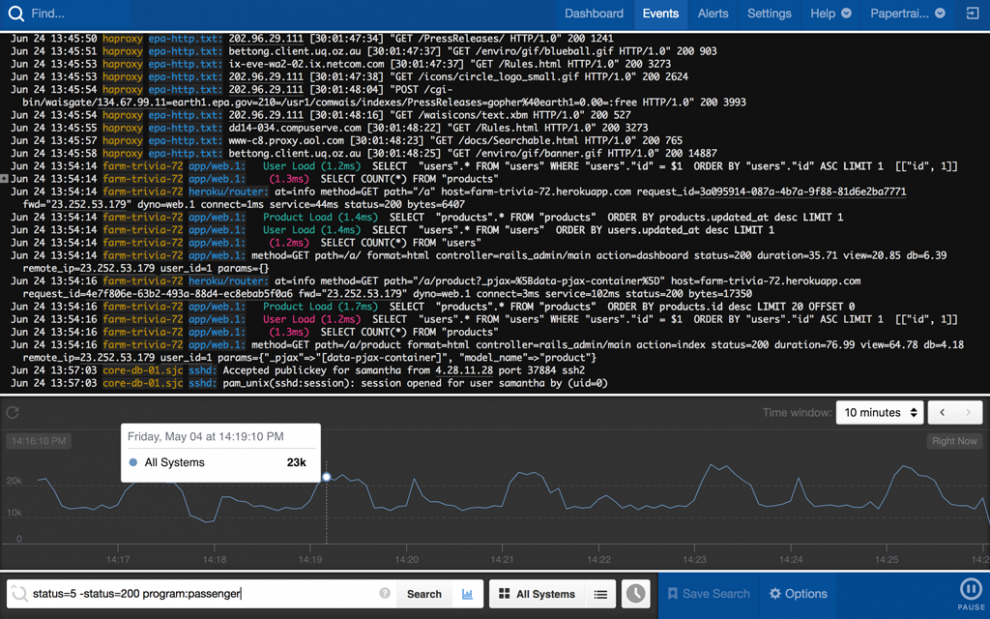






Add Comment