Wi-Fi helps get rid of cables, reducing the cost of network installation and making your office or home neater. However, the performance of Wi-Fi is dependent on many factors that make its use a big challenge. One such factor is the quality of your networking devices and many others that may be beyond your control.
To enhance the performance of your Wi-Fi network, you need to first know what might stop it from achieving its full potential. We will look at the common causes of Wi-Fi signal degradation, and you can reduce their effect.
Factors Affecting Wi-Fi Network Performance
Obstruction
Your Wi-Fi network performs better in an open space, but that is not usually the case. Your computing devices are in a building that is constructed following a given design. The wall construction and all other materials used in erecting your office block affect your Wi-Fi performance by blocking the signals.
Distance and Wi-Fi signal frequency
The Wi-Fi signal gets attenuated as it travels. It has a definite range depending on other factors such as the objects on the path, number of devices, frequency channel used, etc. The closer the recipient is, the stronger the signal.
If you need a long-range transmission, you need to consider 2.4 GHz as your preferred frequency for the Wi-Fi channels. The other option is 5 GHz, but you get a shorter transmission distance and the signal blocked by objects on its path.
Signal interference
A Wi-Fi network uses either 2.4 GHz or 5 GHz frequency, which is used by other electronic devices. Mobile phones, microwaves, satellite dishes, and other appliances emit electromagnetic waves that cause interference. Other Wi-Fi networks within the region are also likely to interfere with your network, thereby hindering it from achieving its full-scale performance.
Quality of network devices
The signal strength depends on the hardware capability. The router and antenna quality and design all contribute to the performance of a Wi-Fi network. Different Wi-Fi devices have varying signal strengths. So, you have to make your choice right when shopping for the hardware.
Environmental factors and access point placement
With all other factors constant, the environment affects the Wi-Fi performance. Research has shown that the same Wi-Fi devices have varying outputs in different regions. Also, where you place your router matters.
Network installation
Apart from the access point placement, installation is a closely related factor that will affect the signal strength of your Wi-Fi network. An experienced technician should know the appropriate orientation of the antenna that will give you optimal performance. This should be done considering the client’s location and adjacent buildings.
Your Wi-Fi network performance will also be affected by other factors such as the number of connected devices, network configuration, firmware quality, client’s hardware, etc.
How to Improve a Wi-Fi Network
You can improve the performance of your Wi-Fi network by identifying the hindrances. Here, we will highlight only the common ways that you can try out to achieve optimal performance. They include:
- Change channel if the one you are using is already congested
- Conduct a survey before installation to know the possible factors that will affect the signal strength
- Change Wi-Fi frequency as appropriate. You can either set 2.4 GHz or 5 GHz, depending on what gives you the best performance.
- Place your router in the best position.
- Replace your antenna is needed for better transmission and reception
- Upgrade your firmware if obsolete
- Use repeaters for long-range transmissions
- Keep intruders at bay by setting hard-to-guess passwords to help decongest the network.
There is a lot more you can do to improve your Wi-Fi network. We have only listed the basics in this post. If you have a connectivity issue with your Wi-Fi after trying out these tips, you can consider hiring a technician for better evaluation.





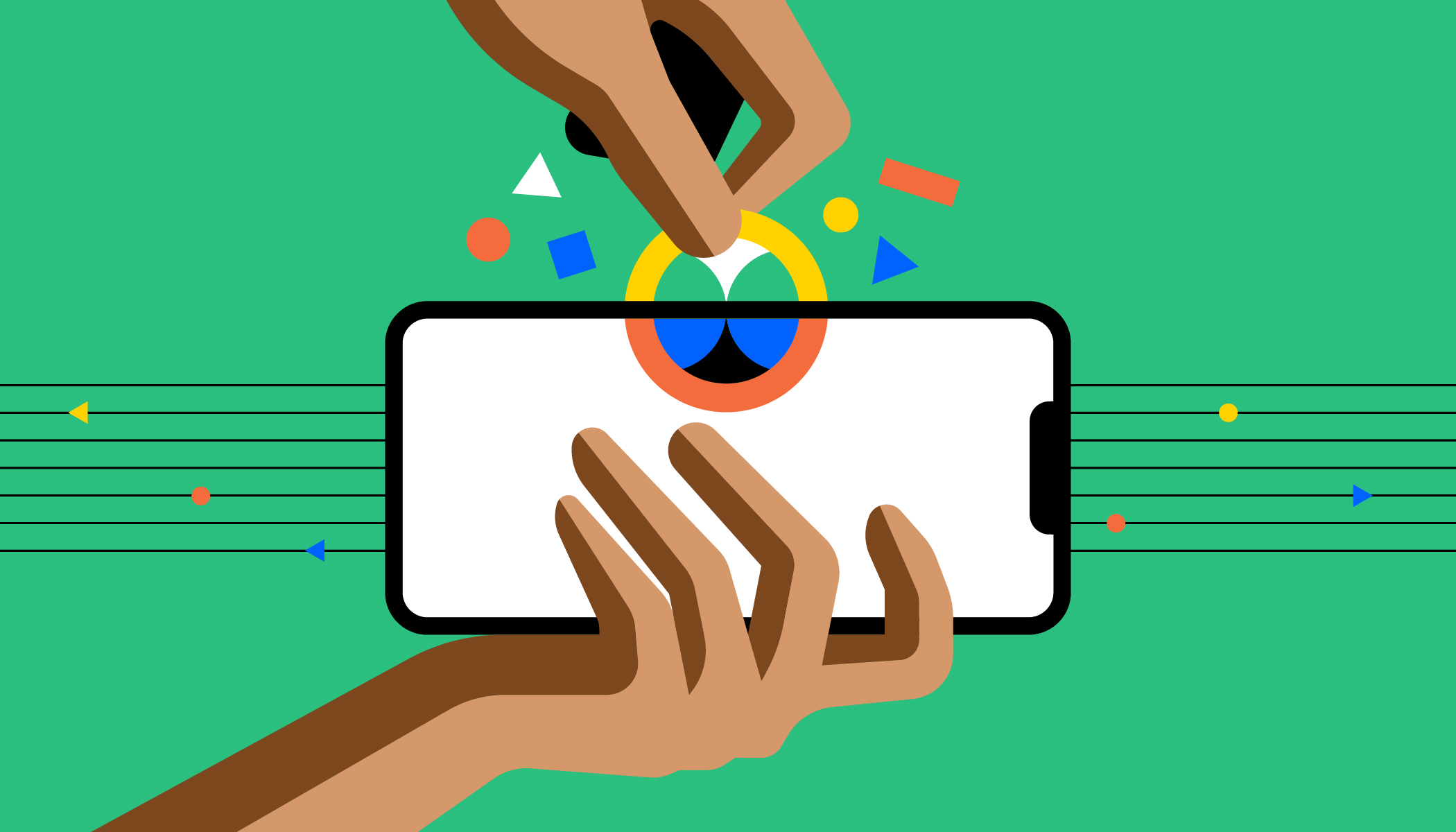


Add Comment