Does your iPhone get stuck on Apple logo, keep restarting, or you are unable to get out of the recovery mode? No worries. The best way to deal with all these iOS errors is to use a third-party iOS system repair tool. FoneGeek iOS System Recovery is a simple yet reliable tool that can be useful when dealing with different kinds of iOS system and stuck issues on your iPhone, iPad or iPod touch.
In this article, we will take an in-depth review of FoneGeek iOS System Recovery and help you figure out if this tool is the ideal solution for you.
What is FoneGeek iOS System Recovery?
FoneGeek iOS System Recovery is a third-party program that specializes in the repair of various iOS system and stuck issues. Some of the issues that it can ideally resolve including a device that is stuck on the Apple logo, boot loop, black screen of death, frozen or disabled, or updating/restoring problems.
This program is developed by FoneGeek, a company that specializes in the development of highly effective iOS solutions for both Windows and Mac. FoneGeek iOS System Recovery provides two repair modes that can solve all iPhone and iPad problems without any hassle. Also, it can help to fix various iTunes errors and allow you to downgrade iOS version without jailbreaking.
Who Should Get FoneGeek iOS System Recovery?
FoneGeek iOS System Recovery is very simple to use and suitable for both professional with vast experience on how the iOS system works, as well as novice users who don’t understand the program’s inner workings at all. The user interface is easy enough to accomplish the repair task even if you have never used it before. On the other hand, professional users will appreciate its immense flexibility even as it facilitates the repair of numerous iOS issues.
Is FoneGeek iOS System Recovery Safe?
Having tested this program on multiple computers running different types of malware and antivirus tools, we can conclusively say that FoneGeek iOS System Recovery is a program that is safe and will not harmful to your PC or phone.
The program is also safe to use and highly reliable, minimizing the risks to crash while you use it. There is therefore a reduced risk that the program will affect your computer’s or iOS device’s normal functions.
Is FoneGeek iOS System Recovery Free?
While FoneGeek iOS System Recovery is not a free tool, it comes with a free trial version that you can use to test out some of its functions. But it is worth noting that the free trial version does have limitations that may prevent you from accessing or using its functions fully.
With the free version of FoneGeek iOS System Recovery, you are only able to check if your device is supported or not. To access all features and experience this program completely, you will need to purchase the full version using one of the following payment plans;
- 1-Month License – a monthly subscription will cost $29.95 and covers 5 devices and a single PC.
- 1-year License – a yearly subscription will cost $35.95 and covers 5 devices and a single PC.
- Lifetime License – a lifetime plan will cost $49.95 and covers 5 devices and a single PC.
How to Use FoneGeek iOS System Recovery
FoneGeek iOS System Recovery is very easy to use. The following is a step-by-step guide to help you resolve some of the most common iOS issues;
Step 1: Download and install FoneGeek iOS System Recovery on your computer. Launch the program and the select “Standard Mode” in the home page.
Step 2: Then connect the iPhone to the computer using USB cables. You may need to unlock the device to allow the program to detect the device. Click “Next” to continue.
If the program is unable to detect the device, you may need to put it in recovery or DFU mode. Follow the instructions on the screen to put the device in recovery or DFU mode.
Step 3: Confirm the device’s model and iOS version and then click on “Download” to download the firmware package needed to repair the device.
Step 4: Once the download is complete, click on “Fix Now” and FoneGeek iOS System Repair will begin fixing the device.
In a few minutes, the device will restart in normal mode and all the issues you had before should now be resolved.
Reasons Behind Our Reviews and Ratings
Effectiveness (4.5/5)
FoneGeek iOS System Recovery is consistent in its effectiveness. We found that it really can do what it says and even when the Standard Mod does not work to repair the issues, you can always choose a deep repair, that is the Advanced Mode. The whole repair process is also very fast; the device is repaired in under 10 minutes regardless of the severity of the problem.
Price (4.5/5)
Despite the fact that it is not free, FoneGeek offers a wider range of affordable plans to choose from than any other similar tool in the market. The longer the subscription plan you choose, the cheaper it is in the long run. Each subscription plan also supports up to 5 devices, making it even more affordable when you have more than one device to repair.
Ease of Use (5/5)
The simple interface that this program presents makes it a simple solution even if you have never used it before. Just in case you may be stuck on one or more aspects of the program, there are numerous how-to articles and videos to help you use it effectively.
Support (5/5)
Once you purchase a subscription of FoneGeek iOS System Recovery, you get access to customer support at anytime you need. You can reach out to them with any questions that you may have and they will always find a solution for you to implement. There is also a wide array of fully-detailed guides to help you with troubleshooting issues that you may have.
Conclusion
If you are looking for a reliable way to resolve iOS issues, we can confidently recommend FoneGeek iOS System Recovery. As this review has detailed, the program is very easy to use, safe for both your PC and iOS device as well as very effective in the repair of the most common iOS issues. It is also quite affordable and you can use the free trial version to test out its functionality. Try this free version today or purchase the complete version for more functionality.

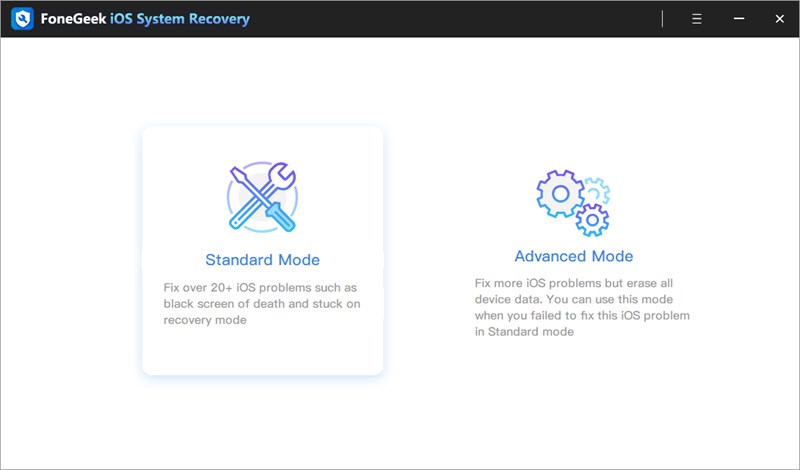
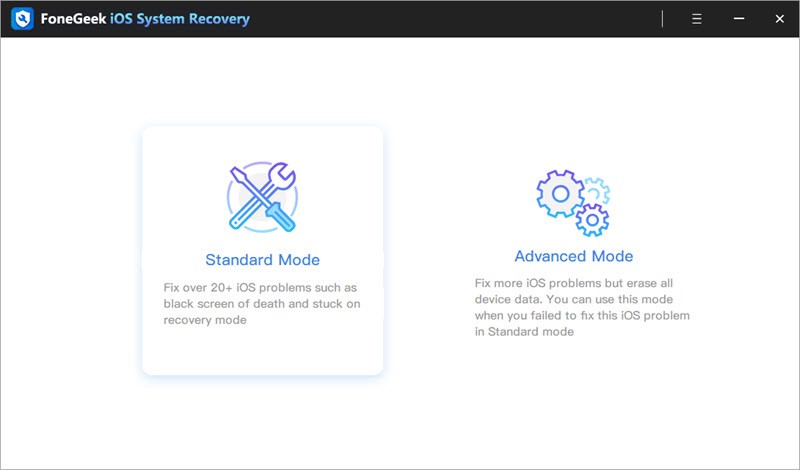

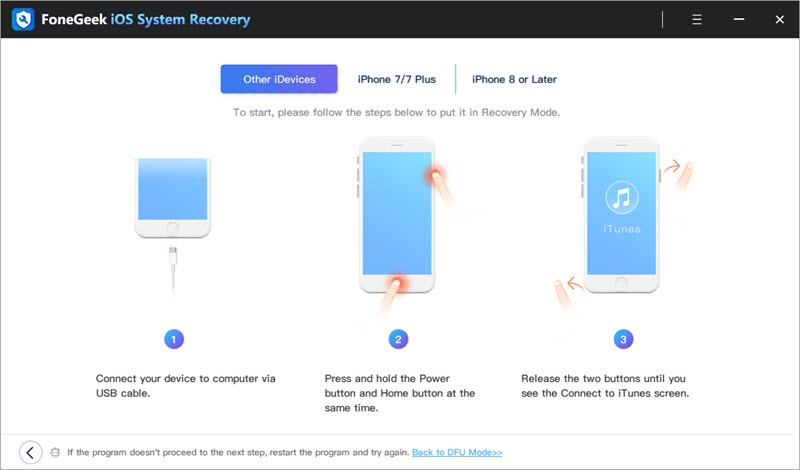
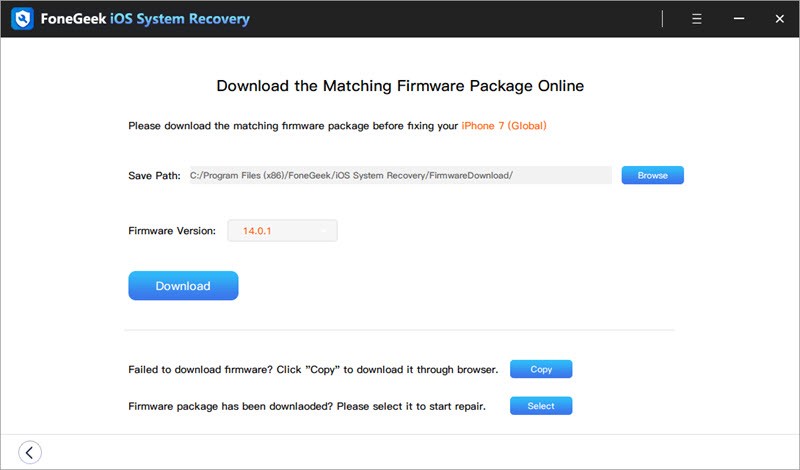
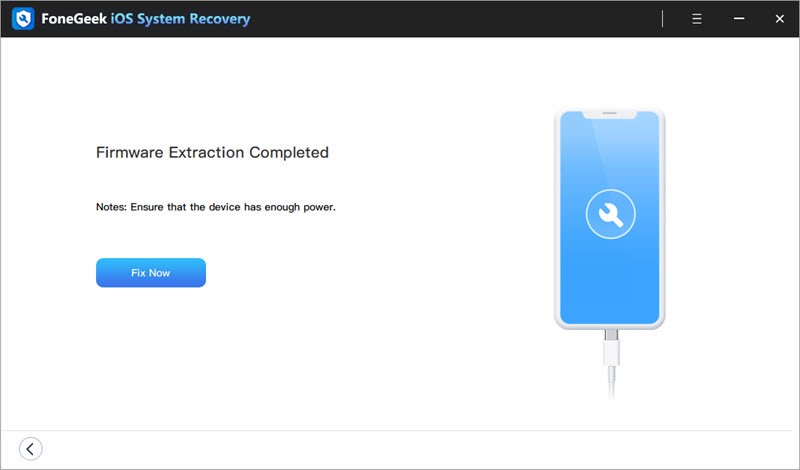
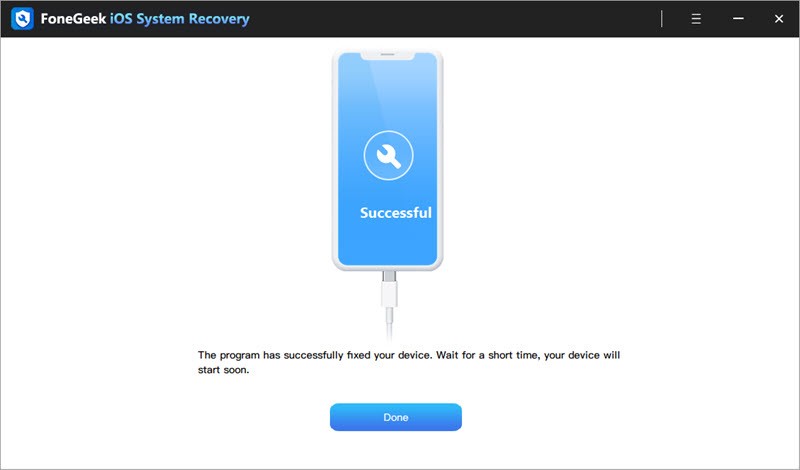


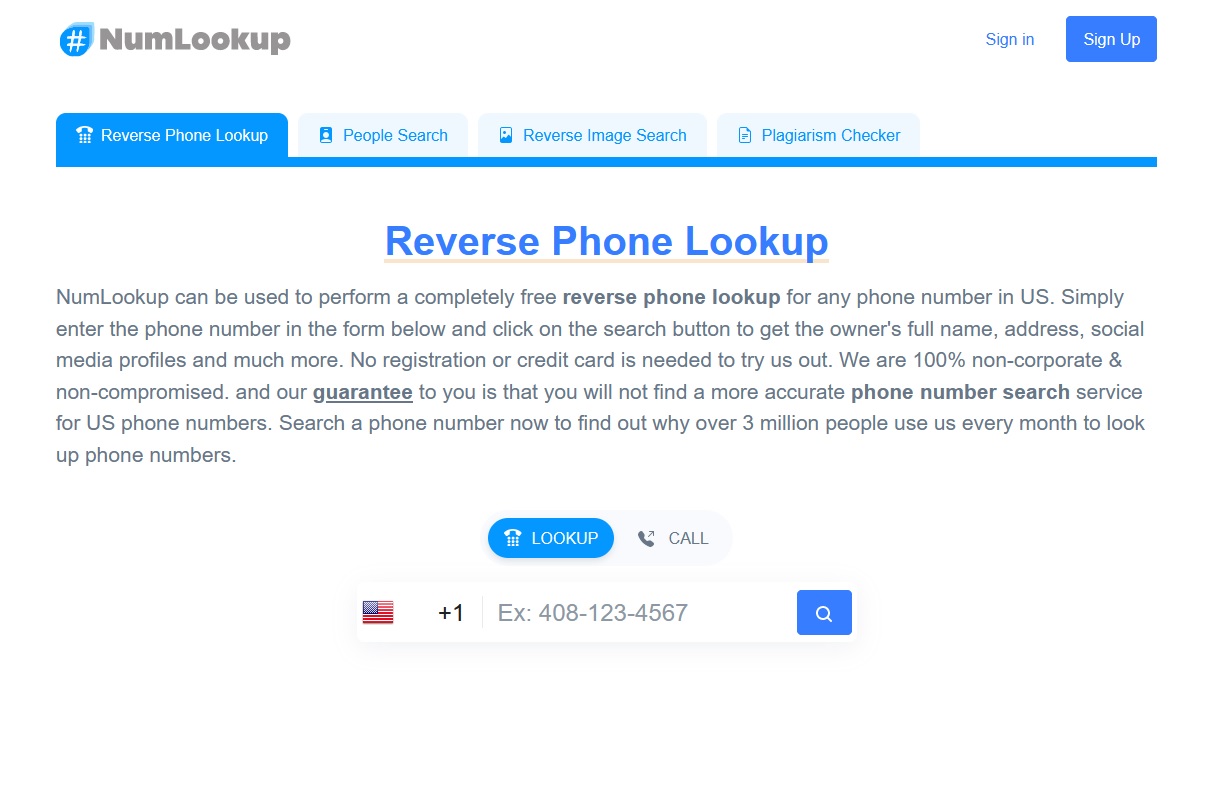



Add Comment