We can easily find hundreds or thousands of PDF converters or editors on Google, and EasePDF is one of them. Maybe you meet EasePDF by chance and want to know about it. With this online PDF Solution, you can perform some common and useful tasks, such as converting PDF to other file formats, or merge PDF. In this article, we will study all the important factors that you may be interested in.
What Is EasePDF
EasePDF is an online PDF solution that provides a variety of PDF-related tools, ranging from simple file conversion between PDF and other file formats to merge PDF, rotate PDF, or encrypte PDF. There are currently no restrictions and all the tools are free to use. Because EasePDF provides online services, you can use EasePDF from different platforms, whether it is Windows or Mac, or Android phones.
EasePDF Performance
Let’s take a look at what services EasePDF provides. We can see from their toolbar that their tools are mainly divided into three categories: PDF Creator, PDF Converter, and PDF Editing Tools. All tools are suitable for personal and business without too much distinction. And if we run a PDF editing tool at will, we will find that there are a lot of personalized options, which provide us to adjust according to personal needs.
From PDF Editing Tools we can also see that EasePDF supports users to add watermarks to PDF, add page numbers, delete extra pages and crop PDF files. It seems complicated and not very easy to use. However, you don’t need to worry that you don’t know how to use these tools, because there will be simple tutorials under each tool, and you can also see more tutorials, recommended PDF tools and free tool resources from the Topic page of EasePDF.
Why We Recommend EasePDF
Fast conversion speed
100% free and easy to use
No registration and limitations
Multiple Personalized Options
High output quality
Supports Google Drive, OneDrive, Dropbox
What Services Does EasePDF Offer
Conversion tools to convert a PDF to and from Word, Excel, PPT, RTF, TXT and HTML
Conversion between multiple image formats and PDFs
Split and extract PDF pages
Three modes to Compress PDF
Add page numbers with personalized choices for positions, sizes and typography to PDFs
Add watermark (images or text) over the PDFs
Rotate that lets you present the pages in the orientations you prefer
Unlock and Protect PDFs to with ease
Organize to crop, delete pages of your PDFs
What You Cares Most When Using Online Services
Most users value two aspects of the quality of the software, both online and offline:
Security. Online tools often make people feel less secure, but actually they are not. Today’s online tools, like offline tools, can do a lot of things, while ensuring sufficient security so that users’ personal information will not be leaked. However, we need to be careful not to use unprotected public Wi-Fi networks.
Output quality. The output quality of both online and offline tool files will not have much difference, and it is possible that some online tools will be better. But the only thing that affects is the quality of the network and the processing power of the server. They will affect the output speed of the file.
So we can’t say that the online tools will definitely be worse than the offline ones, and it’s not bad to try them out. Now go and have a try on EasePDF, I bet you will love it.


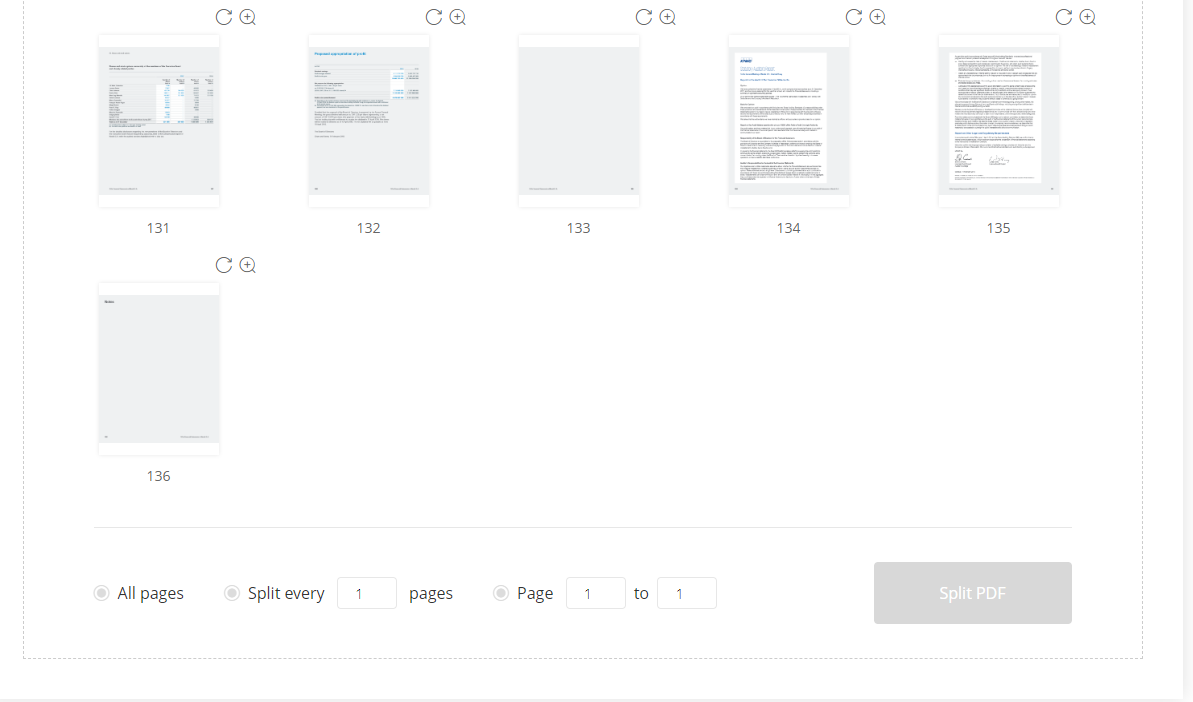
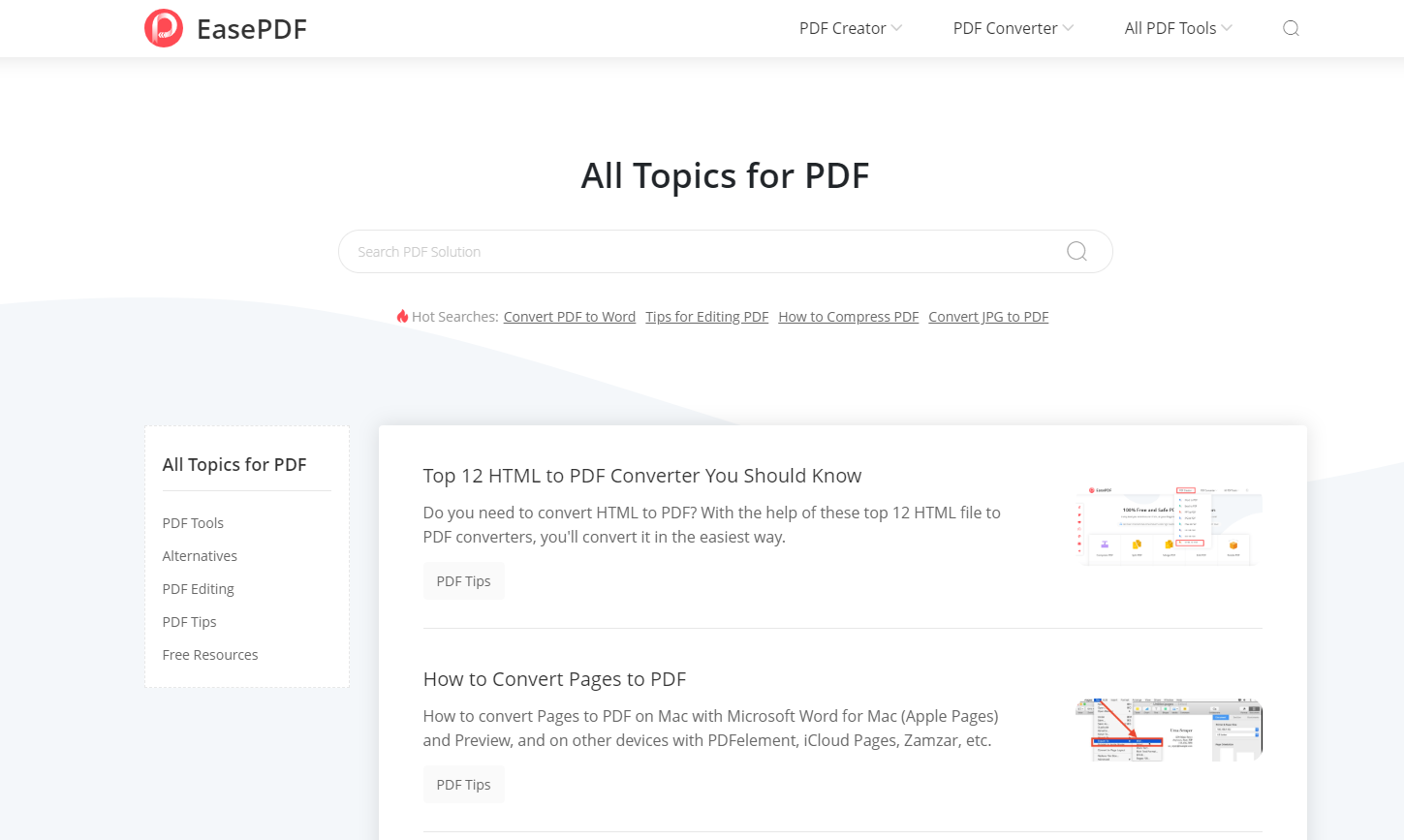
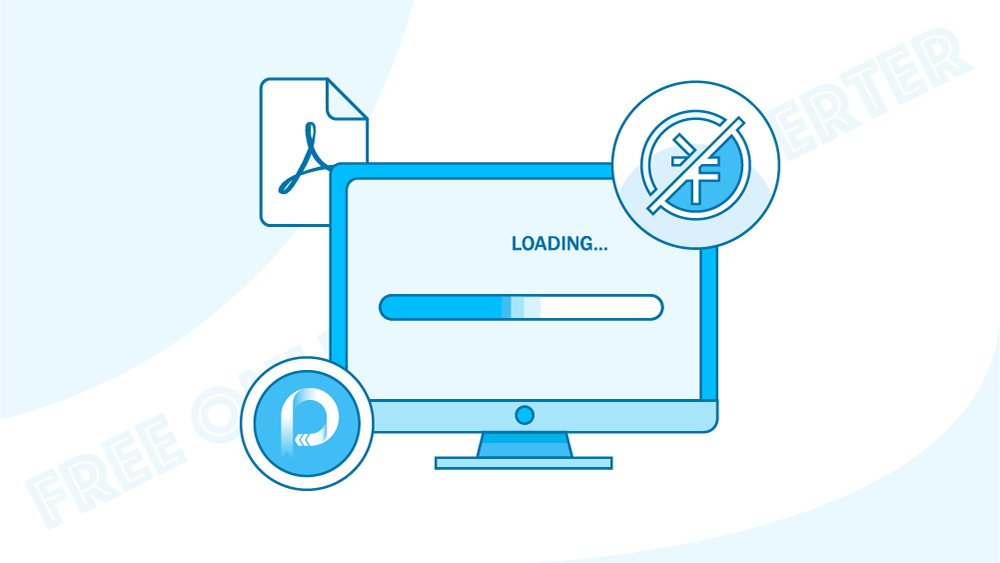






Add Comment