You probably like watching other people’s videos and have already thought more than once about how to create a video blog. This article contains all the proven ways. You will understand where to start and how to develop your new business. How much you can earn depends on your aspiration, desire, efficiency, and the correct choice of the topic.
Video blogging is a blog format where videos are the main content. It is also called a vlog. You can post your video blog on any video platform or even exclusively on your website, but the best option is still YouTube due to a large number of viewers. The video blogging format is so flexible that almost any company can find their unique niche for video blogging.
Steps to create a video blog
1. Choosing a theme
Choosing a video blog topic is the first and most important step for your channel. It is recommended to focus on interesting topics not only to potential viewers but also to the author. After all, making a high-quality video about something that does not interest the author himself is almost impossible. Therefore, you should not be guided only by trends.
Here are some popular topics:
- Reviews: a description of the products and their key features.
- Answering questions: building a video plot around the questions asked by users.
- Master class: tutorials on makeup, food, design, etc.
- Interview: Chatting with people on the street.
- Movie reviews
- Overview of tourist places.
- Unboxing goods.
A content plan needs to be worked out in advance to make everything orderly.
2. Registration.
Now let’s see how to register a channel?
- Register with your email.
- Enter YouTube, and create a channel.
- Design the channel.
- Select an avatar.
- Pick up a cover.
- Write a short and informative description.
As for the avatar and cover, you need to select unique pictures, better made by yourself. They must match the channel’s topic if you don’t know how to make an avatar and cover. You can get some inspiration from DesignCap, an online graphic tool where you can create logos, covers, banners, and infographics for your YouTube channel.
3. Preparing all the materials.
Here is some necessary equipment:
- HD camera or DSLR
- Memory card for the camera
- Lighting stands
- Computer with editing software.
It is known that the video can be filmed even on the phone. It all depends on your budget. But it is still a better choice to use the equipment from the list above to get high-quality videos.
Another thing worth mentioning is a script. Before recording a video, you should prepare a script. It helps to make the video logical and understandable, and it provides viewers with clearly structured information.
4. Making videos
Tips for making videos
- Choose a suitable background.
- Look for natural light.
- Follow the script.
- Do some rehearsals before filming.
- Be confident and logical while filming.
Here comes the essential part, that is, how to edit the filmed video. There are many editing programs available. You can use Premiere Pro if you are a video expert. Or you can choose a free online video editor like FlexClip, where you can customize your videos with the setup YouTube templates. Do you know how to make your vlog popular? It is imperative to provide an initial and final splash screen (do not make them long, a few seconds is enough), titles (for example, sign yourself as an author), and minimal special effects.
Video title
To get the audience interested in your video, you need to come up with something intriguing, but not overly complicated. The title should also contain information about what will be in the video. It would help if you used the keywords in the title that you would like to promote your company on the Internet.
Creating tags
Correctly selected tags allow you to display the video in the “Featured” section. The company can register tags manually or can use automatically chosen sites. It is worth maintaining a range of 5-10 tags per video. When working with tags, the critical thing to remember is that they need to match the video’s content, so you need to place meaningful tags first.
Posting frequency
If we talk about the frequency of video publishing, it is worth paying attention not to the quantity but also on the regularity. For the audience to continually subscribe to the company’s channel, it is necessary to publish videos with a certain frequency. The video can be released once a month, twice a week, once a week.
5. Promotion
When working on a corporate YouTube channel, plan at least one-third of the project budget for advertising. There is no point in waiting for 100% organic views, because with 100% organic video blogs for business gain hundreds, rarely thousands of views. Also, users’ trust in videos with many views, likes, and comments is higher.
Paid promotion
- The promotion of videos through Google Ads is the most transparent and reliable method if you need the reach of tens of thousands. On average, in the Google advertising network.
- If you need to reach hundreds of thousands or millions of users, then KOL can be considered.
- Paid placement on popular channels: mentioning the channel on the pages of another video blog
Free promotion
- Video optimization: detailed description of videos, selection of tags, selection of categories, etc.
- Posting links to videos on other sites.
- Creating a call to action button at the end of each video: please like and subscribe to the channel.
- Redirecting an audience from a video blog to a website.
- Annotations are pop-up information blocks that lead to another resource.
- Description of the video.
- Interactive tips are a format in which the audience can interact with the brand: go to landing pages, on social networks, watch other videos.
The bottom line
Now you know how to create and how to maintain a video blog. Remember, the number of subscribers depends on the videos’ quality and the regularity of publishing new content. For beginners, you should first shoot a few videos, and therefore publish them on schedule.

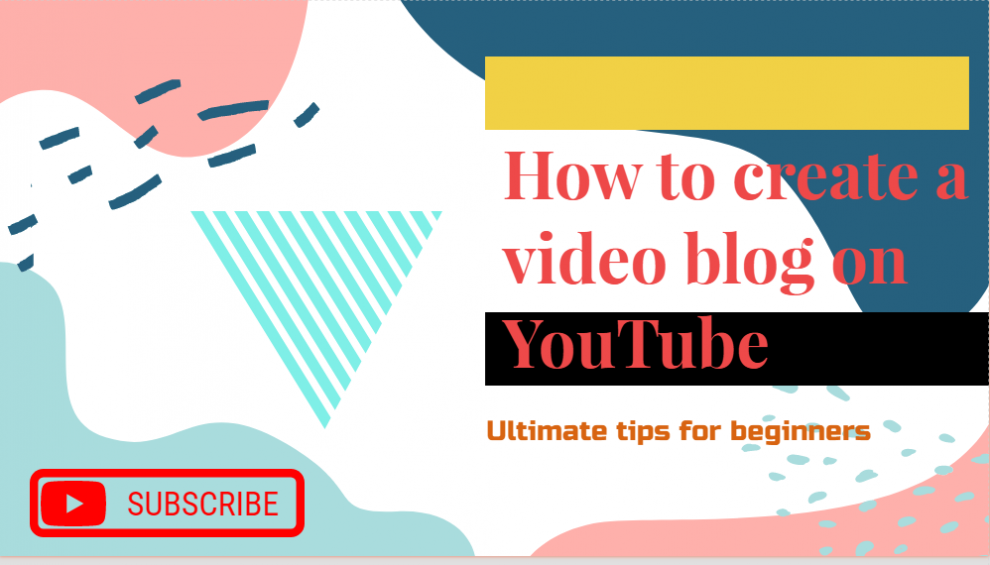
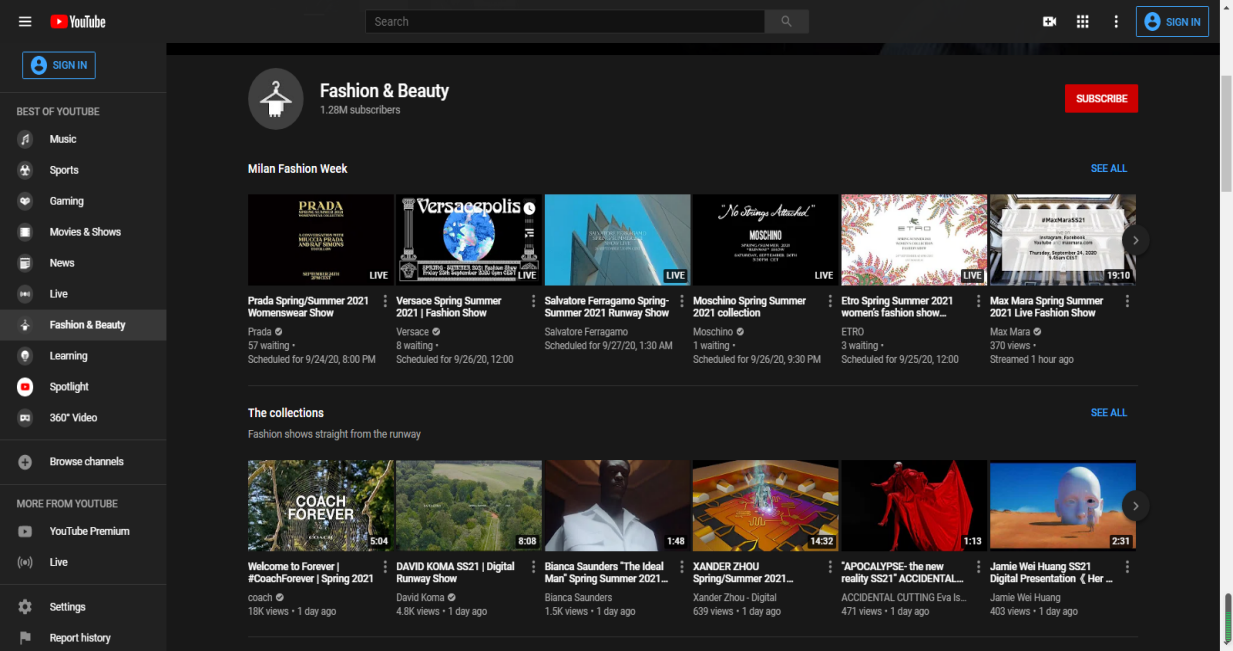
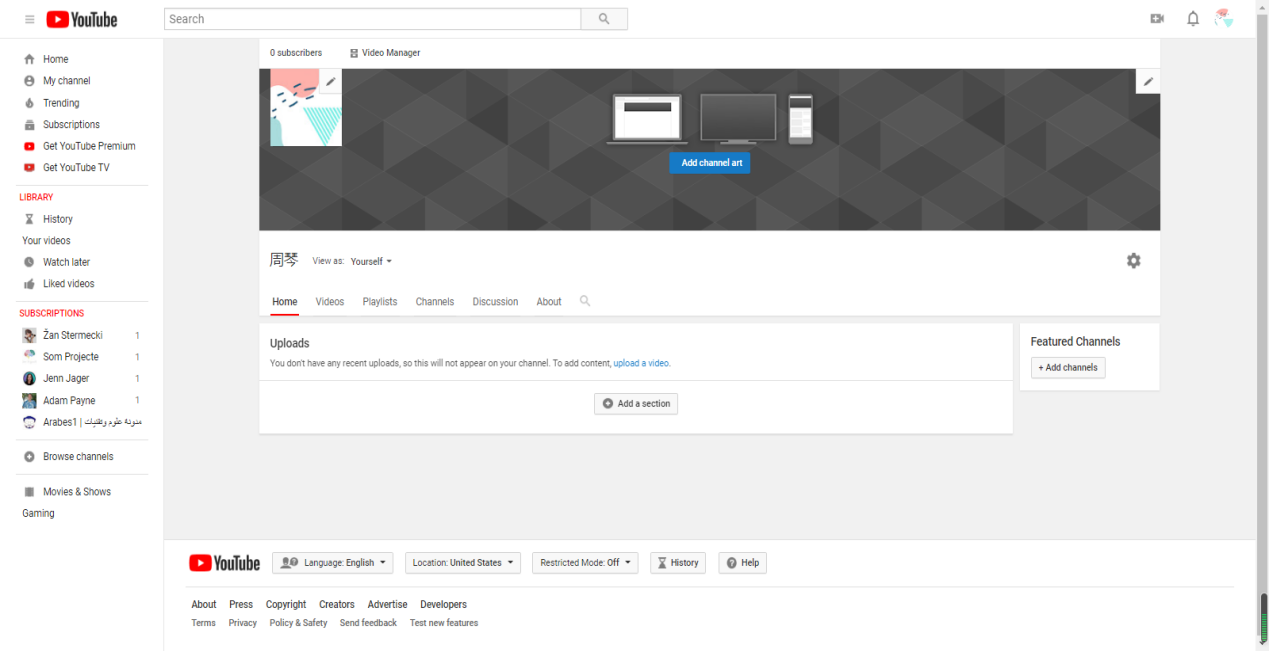





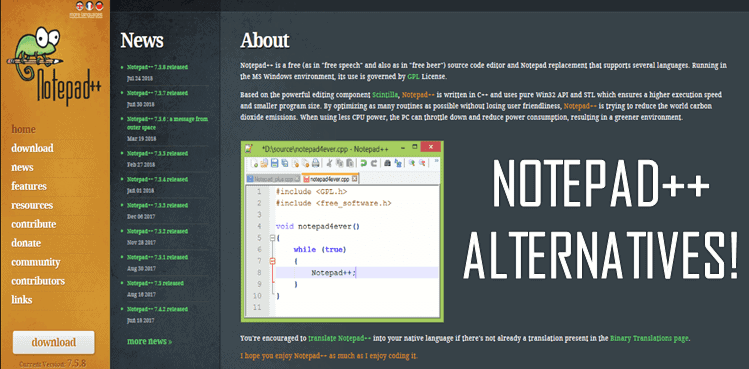
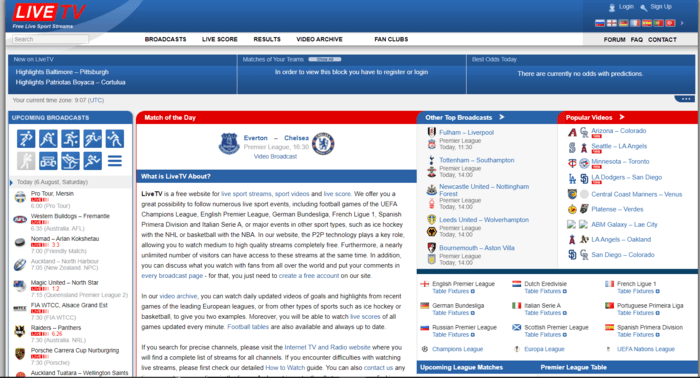


Add Comment