Password reset requests can become a huge burden for your enterprise. And, it’s not just a matter of wasted time but of security. It’s a fact that an effective password reset ticketing system can prevent hacks, viruses, and all sorts of malicious attacks on your entire IT environment. The good news is that there are cost-effective, simple solutions. For instance, by implementing an automated password reset system, you and your IT team can bypass many of the dangers of manual response techniques, as well as save a significant amount of time. What should every company owner, manager, and line employee know about how to manage a typical password reset ticket? Here’s a short list but one that can serve as a brief set of helpful facts for anyone who needs to deal with managing this common task.
The Manual Way is Cumbersome
Unless your organization has just a handful of employees, manual ticketing is usually a major time-eater for whoever has to do the job. As corporations and other entities become more aware of cybersecurity with each passing year, passwords take on a more important role in everyday enterprise operations. And, if your management chores involve resetting, it’s likely that your other, more productive work starts to suffer and puts you behind. That’s where software comes in. Not only are most of today’s products affordable and easy to implement, but they take the burden off your shoulders and add a layer of security as well.
Software Solves Many Problems at Once
When you decide on software as an answer to your ticket dilemma, you’ll discover at least 50 products vying for your attention. As with any other enterprise solution, some are better than others, and the lowest-cost version is not always the best or worst. Price does not reveal much about the degree of competency in this market. However, if you take the time to do a few trials of the packages that suit your company’s needs, it’s possible to find one that delivers value, effectiveness, and ease of use. Most IT professionals would agree that it makes sense to dispense with manual approaches to password ticketing.
Biometrics Add a Layer of Protection
When one of your company’s users sends a password reset ticket to IT, your team can handle the request manually, as noted above, or allow a competent software product to deal with the query. One of the most secure ways to manage such requests, presuming the capability is built into the product, is with biometric technology. With it, any user can verify their identity in order to gain access to their account in a totally secure manner.
Additionally, they can even synchronize and reset a long list of passwords via voice ID, facial recognition, and scanning of fingerprints. The beauty of opting for a solution that includes a range of biometric features is that you can give you employees a choice among facial, fingerprint, and voice ID methods. It’s also possible to make the biometric authentication one of several security steps for anyone who wants to create a fresh password. Keep in mind that it’s easy enough to couple biometrics with a list of security questions and responses, an email that contains a one-time password, a phone text, or several other choices.
Structured Deployment
An operations or development level way of effectively managing password change requests is to use what IT people call structured deployment (SD). What is it, and how does it work? An operational structured deployment arrangement lets your IT staff decide who gets permission to reset their own passwords. Of course, by exclusion you’re also choosing which users do not have that option. This is one example of how IT ticketing software offers both versatility and security.
Sometimes, structured deployment is a good way to test a new implementation, follow users who do their own resetting, and see how the entire process works, and if it works. A structured rollout is a simple way to work out glitches in a self-constructed app or to test out one that has been supplied by a vendor. Note that some business owners will choose to maintain a two-tiered hierarchy, in which a defined group of users can take the self-service approach while all others use either a manual or a completely different software-based method.
Smart Queuing
When there are multiple reset requests at the same time, an automated system will typically place all the requests into a numbered and time clocked queue. Simultaneously, the software sends a notification email to the user saying that the password change is in line. Then, when the task it complete, the user receives yet another message saying that the job is done and that they can begin using their new password. The advantage of smart queuing, sometimes called retry notification, is that no one is ever left wondering whether their query was answered, or is still in line. It’s important for all your company’s users to see that the automated system has accepted the job. Likewise, users need to know exactly when they can begin using the new password.
The Power of Phones
Some products in the automated resetting niche offer phone-based verification, identification, and full resetting capability for designated users. For those times when someone doesn’t have access to anything but a smartphone, touch tone device, or standard cellular phone, this kind of versatility makes sense for companies that value user-friendly password resetting.




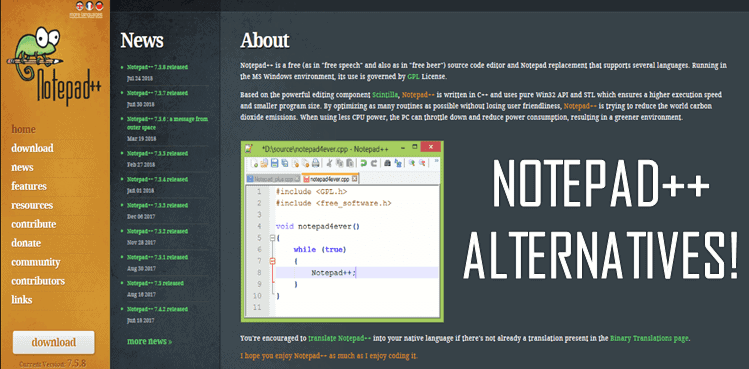
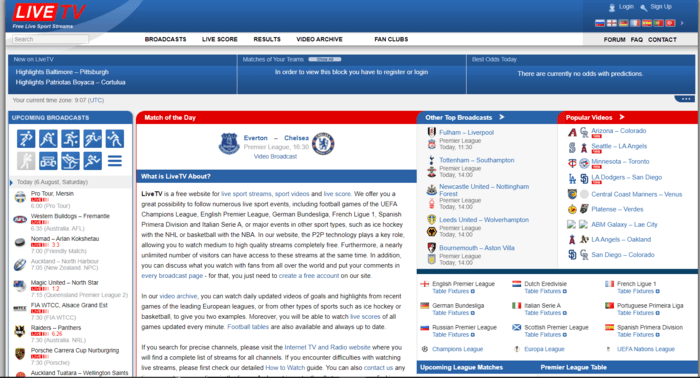


Add Comment