As technology evolves, we are spending more and more of our time online. Whether it’s for work, a hobby, banking, paying bills, doing the weekly shop, reading the news, emailing friends and family, or playing games, there are infinite reasons we might be sharing personal information online. That is why it is imperative that you learn to protect yourself when you’re not tech-savvy.
Nowadays we use the internet for a multitude of tasks which leaves us open to a variety of new digital threats. These issues include identity theft, cons, spyware, viruses, hacking, and more. In addition to these problems, there is now a business in selling personal data obtained online for marketing purposes. Therefore, it is essential that we take the necessary steps to keep our data safe online.
Passwords and Access Codes
As computers are smaller and more lightweight than ever, they are also easier than ever to steal. Hundreds of devices such as laptops, smartphones, and tablets are stolen daily around the US. One way to help protect yourself from having your data quickly accessed through theft is to ensure you have an access code in place. Using a pattern, password, or fingerprint-protected device means that to be able to use your hardware, a thief will have to reestablish the factory settings. Resetting a cellphone, tablet or computer will result in the loss of saved passwords and data, thus ensuring no one can access your information.
It is well-known that using one password for different online accounts is an easy way to get hacked or worse, become a victim of identity fraud. Most people take basic measures to protect themselves by creating separate passwords for separate accounts. This usually leads to the challenge of remembering all of them. But it is vital to make sure you have a strong, unique password for each of your online accounts. This will help to improve the level of protection for the information in each account.
One way to manage your passwords is to use a password vault that acts as an application that remembers and generates difficult-to-crack passwords.
Social Media
Once information is put online, it is very difficult to erase it completely. Technology has advanced to a stage where memory is a tricky aspect and nearly everything can be recalled digitally in some way or other. Consequently, it is key to limit what you decide to share through social media profiles. It is essential never to post any personal or sensitive information about yourself or others.
In addition to taking care with what you post online, you should make sure to set up a good level of security through the privacy settings in your online accounts. Each social media page has its own settings. Consider what could happen if your personal information ends up in the wrong hands.
Public Networks
When you’re out and about, you can easily access the Internet through public Wi-Fi hotspots from cafés, bars, restaurants, libraries, hotels, airports, etc. You should be very wary of how you use the Internet when you are connected to a public network. The reason for this is that public access networks are just that – public. This means that anyone can access them and the information you are sending through websites or accounts online.
Remember always to sign out of accounts you do open but mostly, try to limit your use of private accounts when connected to public networks. Also, it is vitally important not to perform any transactions where you will need to use sensitive data such as bank transfers or payments with card data.
Online Privacy Tips
Our personal information is fast becoming our most expensive asset, available to the highest bidder. Legal companies and criminals alike want to get their hands on as much of your digital information as possible. That is why it is crucial to consider the aforementioned privacy issues and also employ the following security tips in order to fully protect your data online:
- Avoid clicking on any suspicious links or downloading any attachments via emails, especially from senders you do not recognize
- Back up your data using an external hard-drive in case of a security breach
- Make sure to install updates from your virus protection and security software so that the computer has the latest defense.





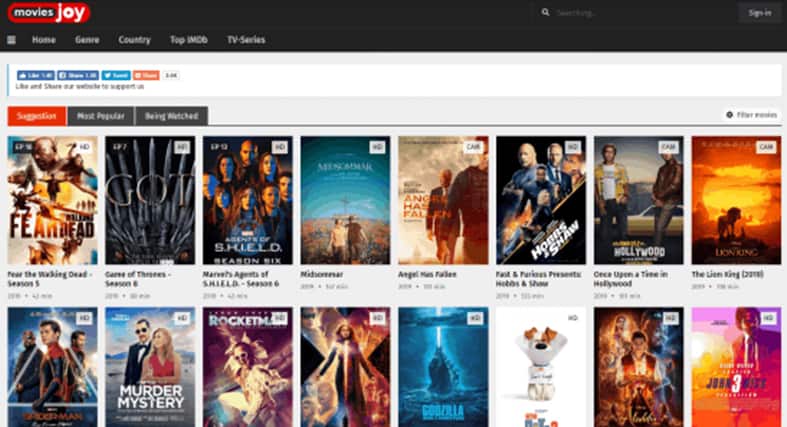
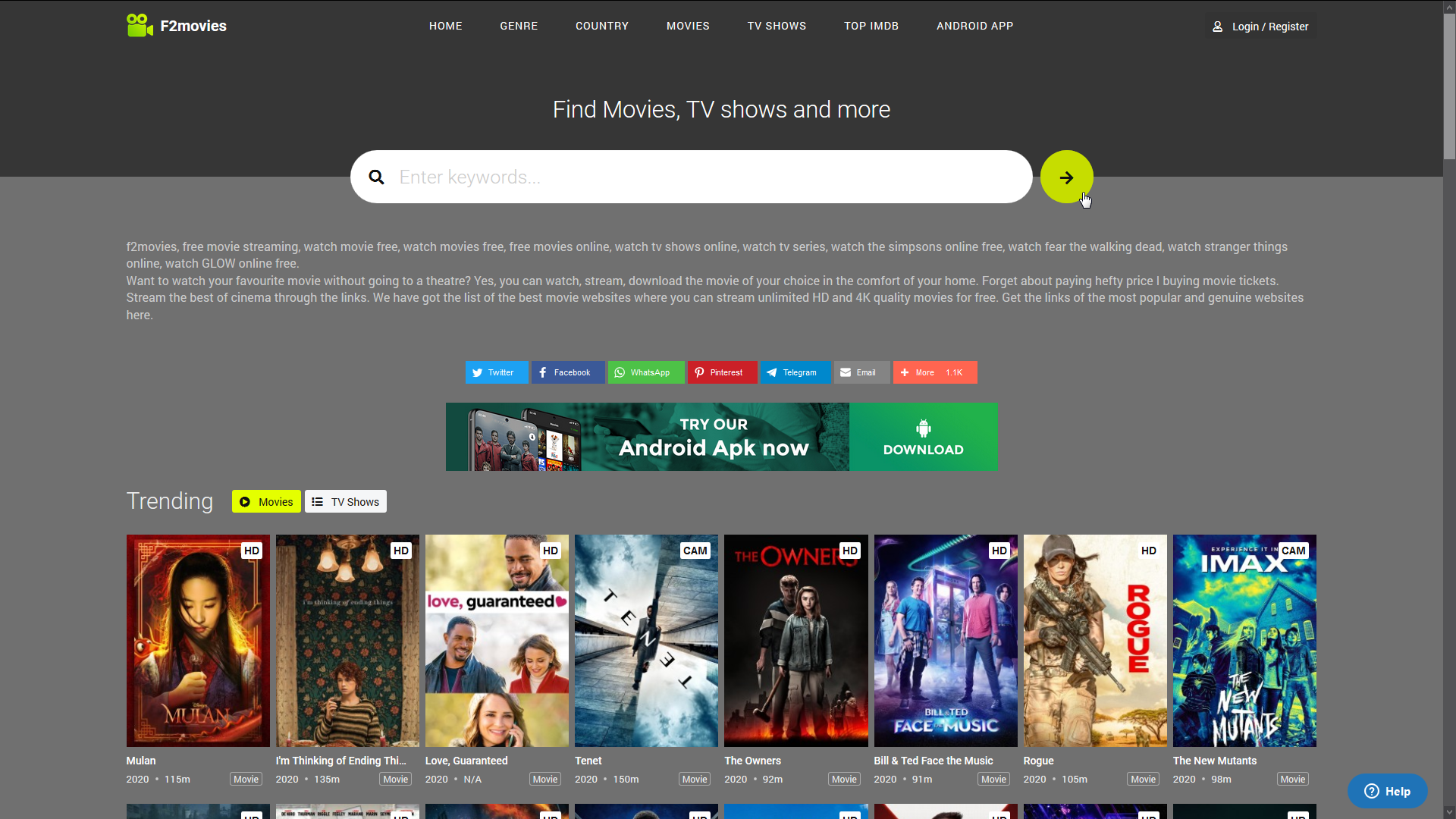
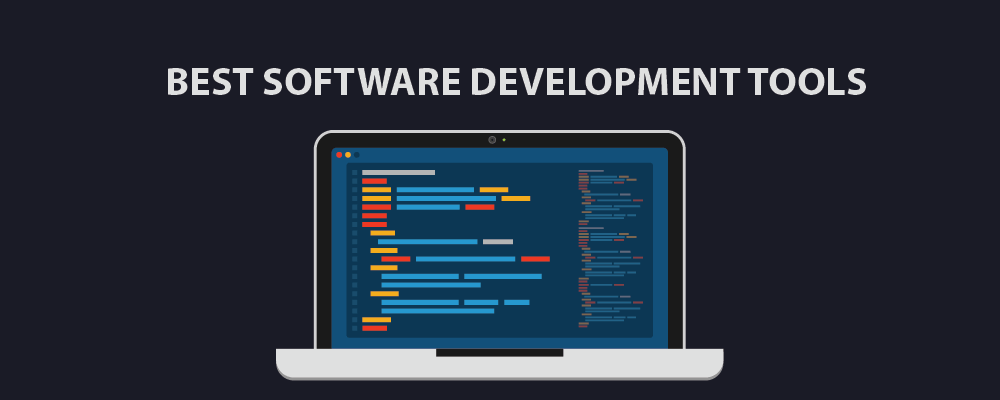
Add Comment