Cyber attacks may sound like something that happens only in Hollywood movies. You picture a team of talented hackers gathered around computer monitors trying to break into a secure bank or government server. In reality, cyber attacks are much less exciting but no less dangerous.
A typical attack involves a cybercriminal sending out thousands or even millions of links and files. They assume that someone will eventually fall for their trap and open an infected file or page. Somebody always does. The best way to protect yourself is to learn how to recognize cyber attacks as well as how to prevent them from happening in the first place.
Cyber Attacks Can Happen to Anybody
It doesn’t matter who you are; cybercriminals can target you. While many often think of hacking victims as clueless about digital security best practices, this isn’t always the case. Hackers are smart. True, there are plenty of apparent scams like the “Nigerian Prince” emails. But there are as many attacks that can fool even the savviest computer users.
Nowadays, cybercriminals create fake websites and email addresses. You may think you’re clicking a link to Dropbox only to download malware onto your computer. And you may never know when you have visited the wrong site and downloaded an infected file. So, it’s up to you to be vigilant and protect yourself. You picture a team of talented hackers gathered around computer monitors trying to break into a secure bank or government server.
How to Recognize The Signs of Cyber Attack
You need to recognize suspicious activity on your accounts or devices. While some things may be obvious such as account password changes, others aren’t so easy to spot. Usually, hackers insert pieces of code into legitimate files and programs. And then, you might receive a file from a trusted sender whose email has been compromised. Sometimes, the data are even real, but the hacker may have inserted a few lines of code that can also infect your computer.
You should take the time to check your “Task Manager” to get a sense of what programs are running. Check anything suspicious that’s running in the background. That’s often the sign of malware.
Other things to watch out for include:
- Random device or internet slowdown
- The software you don’t recognize
- Browser extensions
- Additional pop-ups
- Inability to access your account
- Unscheduled shutdowns and restarts
What Should I Do If My Computer Is Infected?
You need to act right away. The longer hackers can access your device and accounts, the more damage they can do. Start an antivirus scan to see if it can identify and isolate the problem. Do not delete any files as hackers may have wrapped them up with your core system. Only use antivirus software to remove infected files.
For your online accounts, the first step is to change your passwords. Don’t think only about the account in question. The hack may have compromised the connected accounts. For example, many people use social logins through Google or Facebook to link a variety of accounts. Or they reuse the same password. You’ll need to go through each of these accounts and secure them with a new password. Did hacker lock you out of your accounts? Then try to restore access using your primary or secondary email, phone number, or by contacting the webmasters.
Finally, warn all your contacts about the hack. It will prevent them from downloading the same files that infected your device. Also, they will be aware that someone may try to impersonate you.
How to Prevent Cyber Attacks
As with everything, prevention is the best medicine. So, instead of waiting for cyber attacks to hit you, take the following steps to protect yourself:
- Secure your online accounts with strong passwords. You can do this by using a password generator. Password generators will create long and complicated passwords (such as “QyV4nXu^wB1SM*[op&D”). Even the best hackers would struggle to crack them. Of course, remembering a password like this may be complicated. So, consider using an application or a browser extension (for example, this Edge password manager) to encrypt and store passwords.
- Enable antivirus tools and scans to run in the background. They will keep an eye out for viruses and malware. Also, comprehensive antivirus software can remove any threats before they create problems for you.
- Be careful with hyperlinks and file downloads. Scan all files before downloading to make sure they are malware-free. Double-check the links to make sure senders are who they claim to be. URLs will give away if the link goes to a fake website instead of a real one.
The Bottom Line
Thousands of cyberattacks happen each day. Hackers take control of 90K of websites every single day. They all have the potential to steal your data, damage your computer, and cost you hundreds or even thousands of dollars. Therefore, you must learn how to recognize cyber attacks. Keep an eye out for suspicious activity in your accounts and systems. Secure your online presence by using robust passwords. Infected files and links can come your way from a variety of sources, so use anti-malware tools to detect them ASAP. And, most importantly, always be alert not to get infected in the first place.







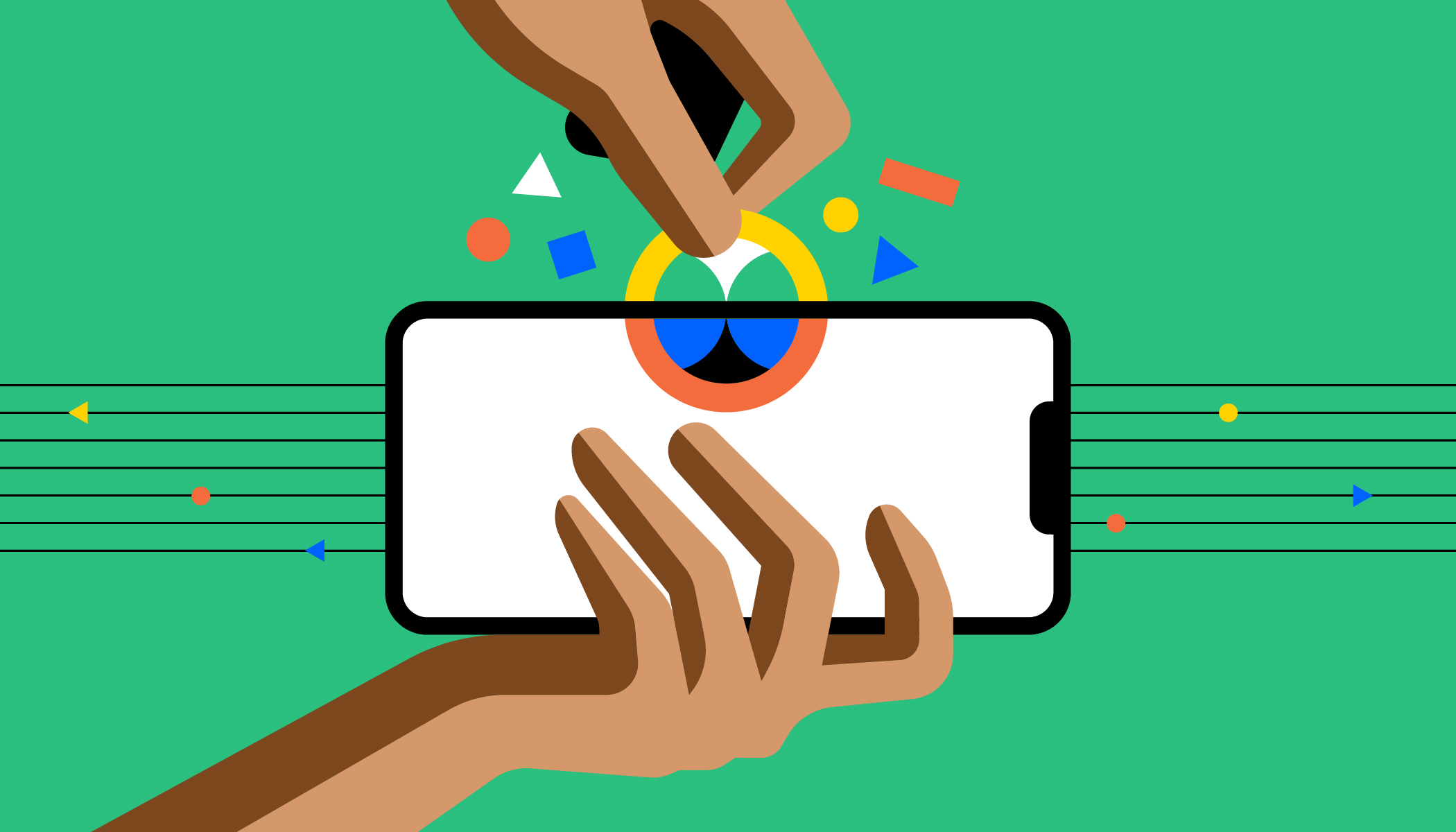
Add Comment