Whether you are a tech geek or an average smartphone user, files are important for everybody. Our mobile devices contain various files ranging from memorable photos to valuable document files. Sadly, files in digital storage like in phones and PCs are prone to deletion. Sometimes, due to corruption or by mistake, people can end up deleting their files.
If you are one of those people and have no data backup, then you are probably worrying about whether you can recover your data or not. While data recovery is easy to do in Android due to so many options, iPhone users may wonder if it is possible to recover their deleted data. Gladly, the technology has developed enough to make data recovery possible in iPhone devices.
Stellar Data Recovery for iPhone can help you recover deleted files even without a backup. The software is easy to use and can be used by anybody, even without any technical expertise.
What is Stellar Data Recovery for iPhone?
As obvious from its name, Stellar Data Recovery for iPhone is an iphone data recovery tool made especially for iPhone users. It is another successful product from the world’s leading data expert Stellar. They have created over 100 data recovery software for a variety of devices. Without a doubt, their recovery software for iPhone works flawlessly.
Stellar Data Recovery for iPhone supports almost all iPhone devices. It can recover data files that don’t even have a backup. Thanks to its long list of features, this software is totally what you need for recovering your lost important data.
Features of Stellar Data Recovery for iPhone
Stellar Data Recovery for iPhone comes with all features you will need in data recovery software. Check out the amazing and useful features of this iPhone data recovery software:
- Recover lost data from iPhone, iPad, iTunes, and iCloud
Even though it is a data recovery for iPhone, you can use it to recover files on an iPad as well. Stellar Data Recovery for iPhone supports iPhone, iPad, iTunes, as well as iCloud. Along with files, it can also restore data from apps like WhatsApp, WeChat, Kik, and more. It can recover notes, photos, video, contacts, and more, making it a one-stop destination for all recovery needs on iOS devices.
- Has access to Encrypted iTunes Backup Files
Stellar Data Recovery for iPhone can access the encrypted iTunes backup files. This feature helps this recovery software stand out from the other software available online. If you have an iTunes backup, you can easily restore encrypted files from that backup. Even if you don’t have a backup, it can still recover the files deleted recently.
- Recovers images, videos, contacts, and more
Stellar Deta Recovery for iPhone can recover various files and data, including images, videos, and more. You can also use it to recover deleted texts from multiple apps. Thanks to Stellar’s advanced scan, you can recover almost all your lost files and data.
Losing contacts is one of the worst things that can happen during data loss. However, with Stellar Data Recovery for iPhone, you can recover every lost or deleted contact. These contacts can be saved in VCF, CSV, or HTML formats. Along with numbers, it also recovers other contact information in an HTML format. Along with contacts, Stellar can recover call history and turn your iPhone into just how it was before.
Recovers data in Diverse loss scenarios
Whether it is water damage, accidental deletion, jailbreak, or anything else, Stellar Data Recovery software can still recover all of your data. It can also recover data if your iPhone is stuck in recovery mode, stuck at the Apple logo screen, factory reset loop, virus attack, Black Screen of Death, etc.
Using its deep scan, you can recover hidden files as well. If the required file doesn’t appear in a regular quick scan, you should go for a deep scan. This way, you can recover every piece of data deleted from your iPhone device.
Supports both older and newer iPhones
Even if your iPhone is old, you can still recover data from it using Stellar Data Recovery software. It supports iPhone 12, Pro, Mini, Pro Max, SE, 11, 11 Pro, XS, XS Max, XR, X, 8, 7, 7s, & below. As mentioned earlier, it also supports iPad and iPod touch variants.
How to use Stellar Data Recovery software to recover deleted data from iPhone without backup?
Stellar is one of the best iPhone Data Recovery Software available online. It has a clean and easy-to-use UI. Someone without any technical experience can use it to recover data files. After installation the recovery software, follow these steps to recover deleted files on your iPhone:
Step 1: Launch Stellar Data Recovery Software. Select the files you want to recover, such as images, messages, contacts, etc.
Step 2: After selecting, click on next and then start the scanning process. Make sure your device stays connected.
Step 3: Once the scanning process is complete, you can preview the files and then save them at the desired location.
That’s it. Isn’t it easy? Using Stellar Data Recovery for iPhone, you can easily recover data files. Similarly, you can recover all types of files on all iPhone devices. This method also works for iPad and iPod. You can also choose to restore data using iTunes Backup or iCloud Backup.


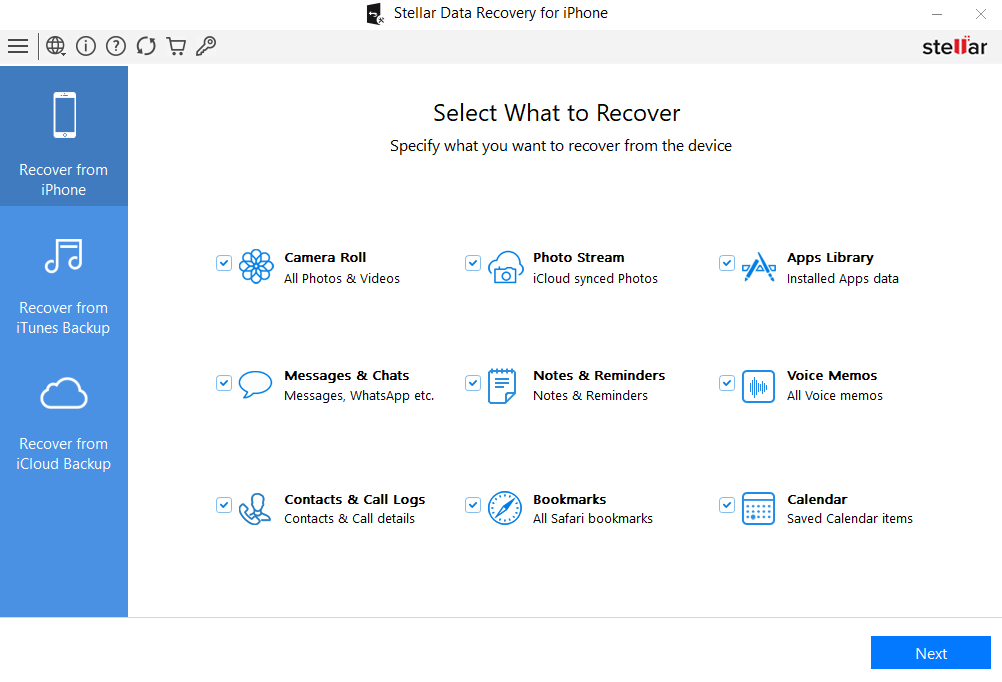
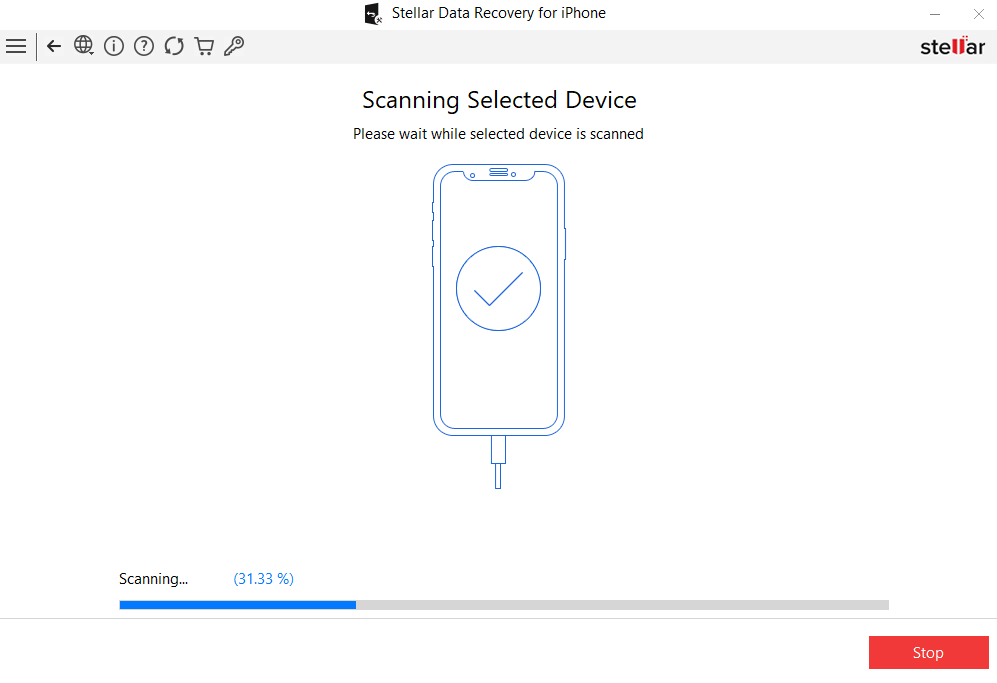
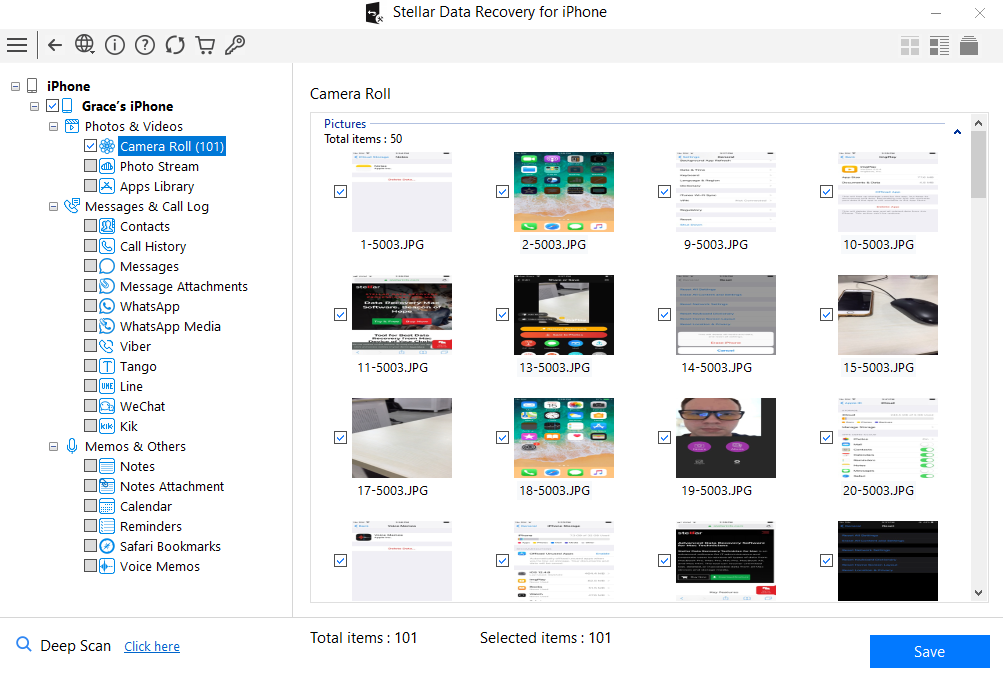


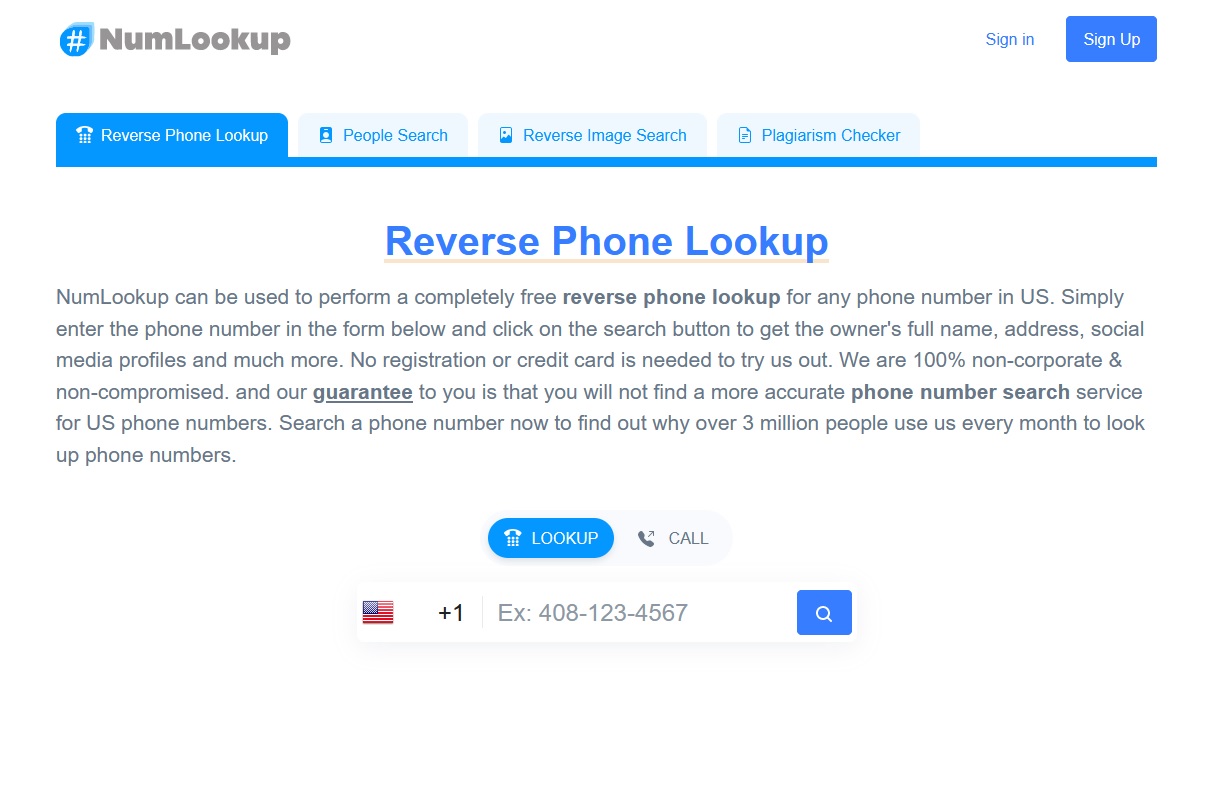



Add Comment