Way to Remove Weather Icon from Taskbar in Windows 10 will be explained in this post. It’s been two years since the Windows 10 update introduced a new feature to the taskbar. This is the “News and Interests” feature. This widget allows you to quickly view a whole series of information that may be of interest to you, such as the weather, car traffic or the stock market. The most used feature is the ability to see the weather in your city from the taskbar.
We guess when Microsoft decided to implement this feature, they thought it was good for the user experience. However, we find it a bit annoying, since it often opens a pop-up window that prevents us from seeing our screen.
How do I remove the weather icon from the taskbar?
It is really very simple to remove the weather icon from the Windows 10 taskbar (remember that in addition to the weather you can see other information that may interest you).
All you have to do is:
- First, we right-click on the Windows 10 taskbar.
- Next, click on “News and Interests”.
- Finally, we click on “Disconnect”.
- And that’s it, we have nothing else to do. From now on, we won’t see him again.
What do Windows users think?
In general, users do not like this feature. Mainly because, like us, they find it a bit intrusive and boring.
It is true that Microsoft plans to remove it from the taskbar and include it in another location, but for now we do not know what its future will be.
We hope this information has been useful to you and if you have any doubts, we will read you in the comments.

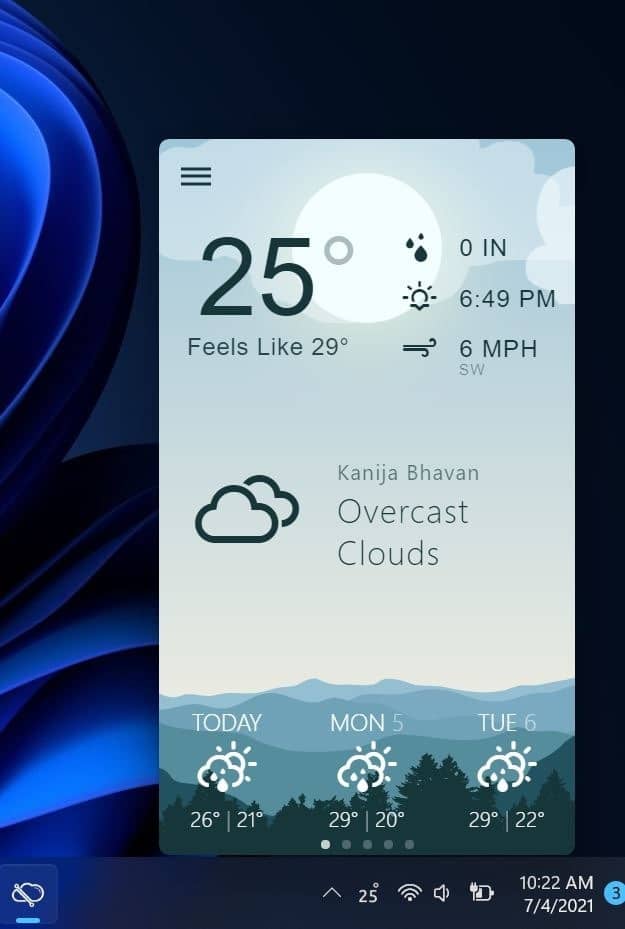
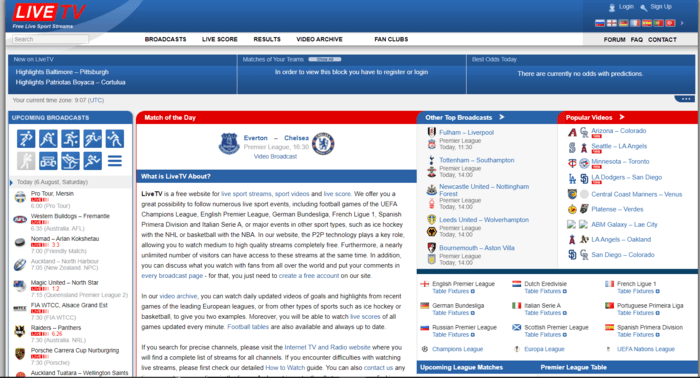





Add Comment