The internet has become an integral part of our daily lives, but it’s important to remember that it’s not always a safe place. Here are some tips for staying safe online:
1. Use strong, unique passwords
Using strong, unique passwords for each of your online accounts can help protect your sensitive information. Avoid using easily guessable passwords such as “123456” or “password” and consider using a secure password manager service. It will not only store all your passwords, but it can also help generate some complex passwords which will be very hard to crack.
2. Enable two-factor authentication
Two-factor authentication (2FA) adds an extra layer of security to your online accounts by requiring you to enter a code sent to your phone or email in addition to your password. This helps to prevent unauthorized access to your accounts, even if someone else has your password.
3. Be careful what you click on
Be cautious about clicking on links or downloading attachments from unknown sources, as these can contain malware or viruses that can compromise your device. Some unknown links and attachments may contain malware that will cause harm to your computer. Make sure that you do not click these shady links or open these attachments. You can also use an anti-malware software that can help protect your computer from malwares. It will scan the files and let you know in advance if there is an issue.
4. Use a firewall
A firewall is a security system that monitors and controls incoming and outgoing network traffic based on predetermined security rules. Enabling a firewall on your device can help to protect against malicious traffic and attacks.
5. Keep your software up to date
Installing updates for your operating system and other software can help to fix vulnerabilities and keep your device secure. In order to make it simpler you can set the updates to be installed automatically. In this way you won’t have to worry about updating your system as updates will happen automatically as soon as new updates are available.
6. Use a secure connection
When shopping or accessing sensitive information online, be sure to use a secure connection, such as HTTPS, to encrypt your data and protect it from being intercepted by others. You can also use a fast VPN that will allow you to search the internet anonymously by hiding your IP address. A VPN can help to secure your internet connection by encrypting your traffic, which can help to protect against cyber-attacks and keep your sensitive information safe. VPNs can also be used to bypass geographical restrictions on content, such as accessing streaming services that are only available in certain countries.
There are many VPN providers to choose from, and it’s important to do your research and select a reputable provider that offers a secure and reliable service.
7. Be aware of phishing scams
Phishing scams are fraudulent attempts to obtain sensitive information, such as login credentials or financial information, by pretending to be a trustworthy entity. These scams are often carried out through email, social media, or websites and can be difficult to detect.
Here are some tips for protecting yourself against phishing scams:
Be wary of unsolicited emails or messages: If you receive an email or message from an unfamiliar sender, be cautious before opening it or clicking on any links.
Look for warning signs: Phishing emails and messages often contain spelling or grammar mistakes, use urgent language or threats, or ask for personal information. If an email or message seems suspicious, it’s better to be safe and not respond.
Verify the authenticity of requests: If you receive a request for personal information or login credentials, verify the authenticity of the request before providing any information. You can do this by contacting the company directly or by visiting their official website.
Use caution with links: Be cautious about clicking on links in emails or messages, as they can lead to fraudulent websites that are designed to steal your personal information.
Use anti-phishing tools: There are several tools available, such as anti-phishing software and browser extensions, that can help to protect you against phishing attacks.
Final Words
By following these tips, you can help to protect yourself and your personal information online. Remember, it’s always better to be safe than sorry when it comes to internet security.


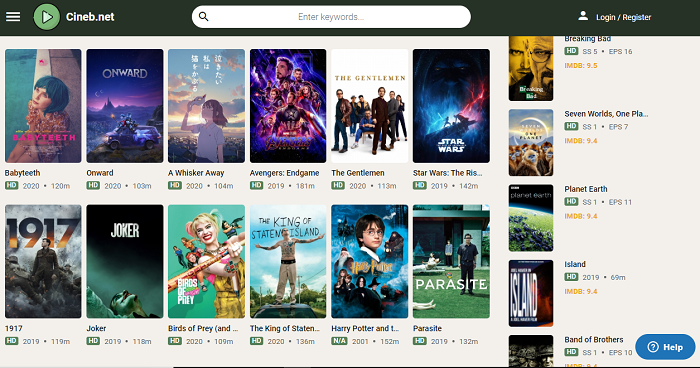
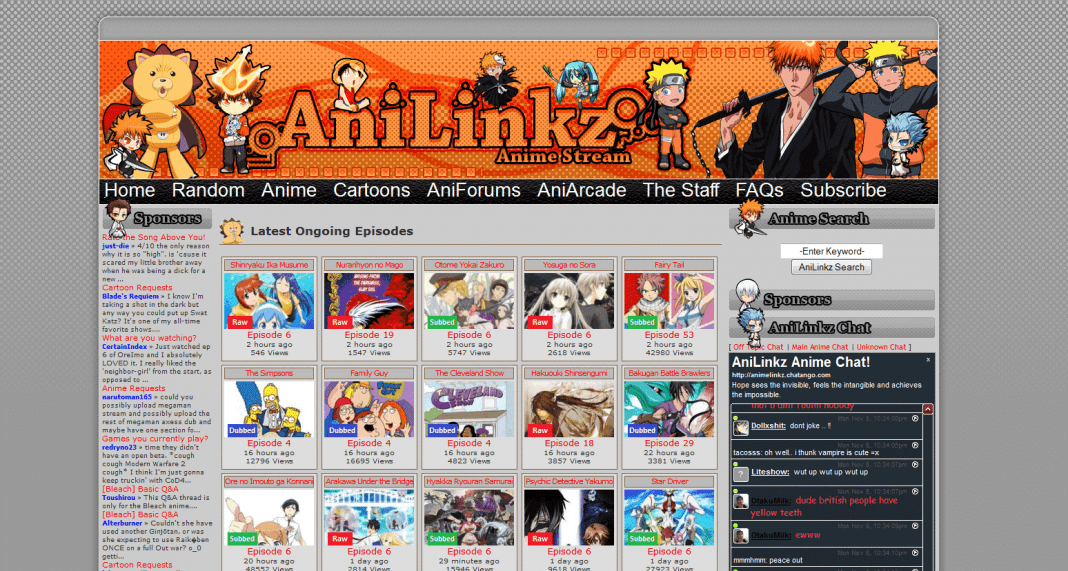

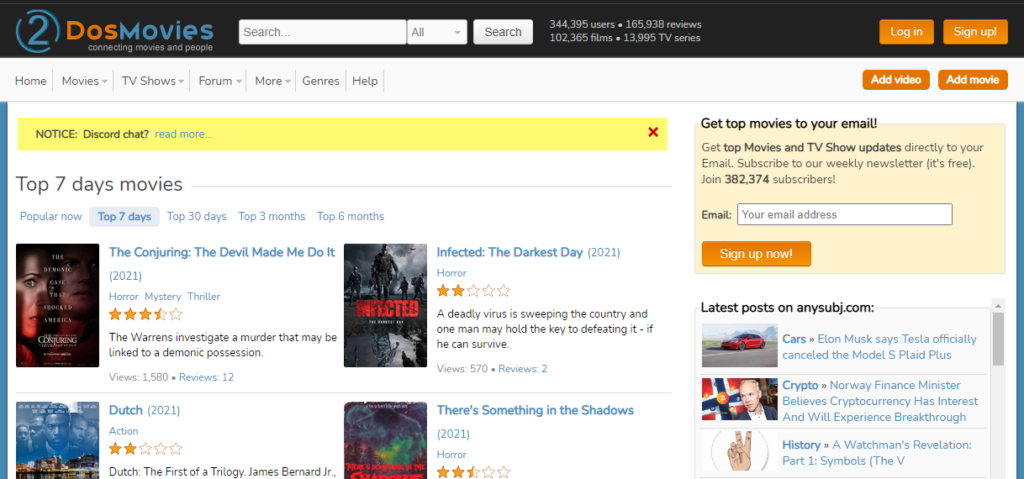


Add Comment