When sending marketing emails, you want to ensure that as many as possible show up in the inboxes of the recipients rather than elsewhere. You might frequently encounter bounce-backs, spam filters, and questionable internet service providers (ISPs) who refuse to accept your email. That’s a significant blow to your sender’s reputation, and it might be difficult to recover from.
Additionally, an email marketing platform such as Ongage can help businesses to streamline their email campaigns and reach their target audience. Let’s break down six measures that will help you keep your reputation clean and your email deliverability strong.
1. Authentication Protocols
Authentication Protocols are similar to Identifiable information such as a home address. When you set up authentication protocols, any ISP that receives your email will know who you are and where the emails are coming from.
Every business should set up two protocols in particular at the very least: Sender Policy Framework (SPF) and DomainKeys Identified Mail (DKIM). The former is a check to ensure that you are who you say you are, similar to a passport or official signature, whilst the latter is a security feature that ensures that only the intended recipient may open your email.
There are other authentication protocols of course, but they’re more of an option than a necessity.
2. Email Validation
Email validation is something that not everyone does, but it is something that everyone should do. It is the process of ensuring that the email addresses on your mailing list are valid, active, and linked to a real person. When you send an email to an address that does not satisfy these requirements, you will frequently receive hard email bounce-backs, which is a significant hit to your reputation.
The process entails removing bot addresses, removing spam traps or other hazardous IPs that may hurt your reputation, and, most importantly, removing addresses that simply do not exist and will bounce your emails. The reason sending email to these invalid addresses is harmful is simple: bot spammers will send emails to any potential username an ISP might host because they do not check whether an address is real or not.
Email validation is something that, unless you have a professional, you would rarely conduct in-house. Fortunately, email validation services are relatively inexpensive and can scan your subscriber lists in bulk, so you don’t have to master the process yourself.
3. Email Hygiene
Even though an email address on your mailing list is authentic and linked to a real person, they may still refuse to receive email from you. What you need to do here is practice email hygiene, which is the process of deleting inactive subscribers who aren’t going to engage with you
Email sender reputation is impacted by more than just undeliverable emails. It is also highly influenced by the number of individuals who open and read your emails rather than simply deleting or forwarding them to the spam folder. In the latter scenario, your ISP will note that you were identified as spam, and if even one in a thousand of your emails is flagged as spam, your account will be rejected.
You can delete inactive subscribers using your discretion, but it also helps to have your unsubscribe button clearly displayed and easy to use in your emails and give subscribers the option to opt-out themselves.
4. SMTP Relays
As your mailing lists increase and your horizons broaden, you’ll ultimately notice a decrease in the amount of emails being sent to the target mailbox. The reason for this is daily sending limits.
Regular email addresses, such as those available in minutes from Google, Hotmail, and others, have what are known as daily sending limits – a cap on the amount of emails that an account can send per day. This isn’t publicized, so don’t be concerned if you weren’t aware of it. Most ISPs have a daily limit of roughly 500 emails, and the same email sent to several addresses will count once for each address. This means that CC-ing people into emails will not work.
Fortunately, there is a solution in the form of SMTP relays. These are special accounts created for the purpose of sending mass emails, with the added benefit of being trusted by most ISPs due to the identification procedures required to set one up.
5. Email Warming
Email warming, or IP warming, is the process of slowly increasing the volume of emails that a particular email address uses over a period of time. This is done in order to get the new email address a good reputation which is important for your company’s brand.
When ISPs see a fresh email address sending out a large number of emails with no warning, it’s usually a red indicator that the account may be used for spam. After all, that is the strategy used by spammers and malware distributors: bulk sending in the expectation that someone will fall for their traps.
In order to avoid being marked as a potential spammer, you should start by sending a low volume of emails per day, then slowly increase the number over time. ISPs can then monitor your sending patterns and how many people open your emails to assess whether you’re safe to let across their firewalls.
Consider that an ISP would rather block some legitimate senders than risk allowing spam or malware via its protocols, thus when dealing with an unknown element, most will err on the side of caution. Email warming processes are classified into two types: Manual and Automated.
Manual IP Warming
Manual IP warming is the process of going through this process manually. It’s used when your dedicated IP is relatively new, and also when you’ve never gone through this process before.
When manually warming up your IP address, you should gradually increase the amount of emails you send in a given time frame. This is typically accomplished by segmenting your email list and delivering daily emails to one of these segments. This can be done by adding them to the list of addresses to which you are sending, by using cumulative segmentation, or by simply rotating through the segments on a daily basis.
Automated IP Warming
Automated IP warming makes use of previously warmed-up IP addresses that you already have access to. There are techniques and tools available for adding an IP address to an automated email sending process, utilizing the software to simplify the process.
The software will evaluate the new IP address’s reputation, determine how many emails it can send without raising a red flag with the recipient IPSs, and then use the pre-warmed IP addresses as overflow when your list exceeds the sending restrictions.
If you expect to require more IP addresses or simply want a backup alternative, this is a great method to get them operating and boost your capacity. Remember that warming up an IP address, especially automatically, is considerably easier than rebuilding the reputation of a broken IP if something goes wrong.
6. Using An Opt-In/Opt-Out Process
Keeping your email list clean is critical in email marketing, but removing users from your lists can be time-consuming. The simplest way to accomplish this is to let your receivers remove themselves.
It might seem a bit paradoxical to encourage people to unsubscribe from your mailing lists, but by keeping the unsubscribe button in clear view you allow people who would otherwise mark you as spam and damage your sender’s reputation to simply opt out of receiving your emails. A user who has unsubscribed isn’t great for marketing, but one who has designated you as spam is even worse as could run the risk of your company being blacklisted.
Similarly, implementing a strong opt-in method ensures that email addresses do not end up on your lists by accident. Two-step verification and other methods of establishing that a genuine email address was used can also be used to validate a user’s intent.
These so-called double opt-in solutions ensure that the user truly wants to be on your subscriber lists before adding them. This can take the form of an email verification link, a verification code, or a text message among others. Double opt-in approaches aren’t the most effective way to expand your mailing list, but they do keep it clean.
Final Thoughts
Getting your emails into the inbox isn’t as simple as clicking send; there are other aspects to consider. Above all, ISPs attempt to reject spam or malware by employing certain protocols. You can improve your sender’s reputation by ensuring that your emails correspond to the guidelines your ISP expects and by not raising any red flags.


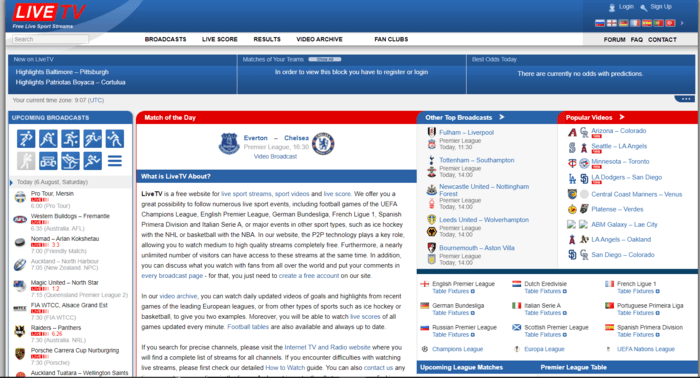





Add Comment