Find My Friends is a location-sharing app that is gaining popularity day by day. This app helps you locate your family and friends by allowing you to track them. You can check whether your friends reach the restaurant or whether your kids arrive at the home or not.
If you want to check how far your friend is, there is no need to send a message for an update as far as you are using Find My Friends. This app is really easy to use; anyone in your contact list who installs the Find My Friends on phone can share their location with you.
When both the users turn on their location sharing, your current location is visible on the interactive map. Find My Friends helps to track your location and regularly updates the map when you are moving by using the GPS capability of your Smartphone.
Sometimes, this can become irritation or sometime you want to hide your location from your friends and family. This is where fake location or location changer like iSpoofer iOS or other tools come handy.
So, there might be a question in your mind about how to fake GPS on Find My Friends? If yes, then you are in the right place.
In this article, we are going to discuss the ways to spoof Find My Friends and discuss benefits of faking location. Similar to iSpoofer for POGO, you can spoof Fake My Friends with our tips.
Take a look!
Part 1- Is it possible to fake location on Find My Friends
Find my friends is a location tracking app that helps you to locate your friend. You can share your present location with your friends on the contacts list of your phone or by using Airdrop.
But most people do not want to lose their privacy all the time, which is why they prefer to fake their locations to find my friend. Now the question arises, is it possible to fake a location on Find My Friends?
The answer is yes! Given below are some of the reasons that make you realize to change your current location on Find My Friends.
- People get to know where you are present at that particular time, so it may not be comfortable for most people
- In case you do not want to share your privacy all the time
- Someone with a false motive can use your location to harm you
- You may get many requests from people whom you do not know as they are tracking your location
- As some applications are prone to hacking, so it creates problems if someone gets access to your app account
Part 2- Benefits of Faking Location on Find My Friends
Your Smartphone devices track the location that helps you with things like navigation. But sometimes, you want to fake your location on Find My Friends due to personal reasons.
Well, you can do that by using location changer apps that help to trick your device into thinking that you are in a different location. Another benefit to fake GPS location on Find My Friends is to prevent your device from tracking your actual location and maintains your privacy intact.
By installing the GPS location spoofing app, you can take the benefits of faking location on Find My Friends.
Part 3- Ways To Fake Location On Android Devices without Root
There are different apps available through which you can easily fake your location on your Smartphone. You can Fake GPS through rooting as well as without rooting your android device.
Rooting of your device means to give permission to change or replace the system applications and settings.
When you are using Android device for Find My Friends, you can easily spoof your location. But, make sure to fake GPS without root your device as it will cause no harm to your phone.
Thankfully, there are many fake GPS apps available on Google Play Store that you can use to change android location. Here are the steps that you will need to follow to change android location without root.
- First of all, you have to enable the developer settings. Simply go to “Settings” for this and go to “About Phone.”
- In the Software Info, you can see a build number option. Press on it to 6to7 times and then ‘Developers’ option gets enabled.
- When the developer option is enabled, you can launch the fake location app. You will see an “ENABLE” option at the bottom of your phone. Press it to turn on the mock location feature.
- Under the Developer options, go to “Select mock location app.” Now, go for “Fake GPS Free” from the given options.
- Then go back to the Fake GPS Free and press the two spots shown on the map to set the route. You can also take the help of the play button at the bottom of your device.
It will enable location spoofing, and you can see, Fake location engaged. Now you can see the fake location on the Find My Friends app.
Finally, you can use fake GPS app to spoof your location on your android phone.
Part 4- Ways To Fake Location On iOS Devices without Jailbreak
To fake GPS on iOS without jailbraek, you can use Dr.Fone – Virtual Location. It is the best Fake GPS tool that is safe and secure to use on all iPhone versions. Further, with this location changer tool, you can fake your iPhone to any place of your desire.
It helps you with an easy as well as the safe fake location to find my friend app. Take a look at how to use Dr.Fone to fake location on Find My Friend.
- First of all, go to the official site of Dr.Fone and download the Dr.Fone – Virtual Location on your system.
- After this, click on the ‘Virtual Location’ option and connect your iPhone with the system. Now, press on the “get started” button.
- Now you can see the current geo-location on the map, click on the ‘Center On’ icon to revive your position. This icon is present on the bottom right corner of the map window.
- You can also use the ‘teleport mode,’ and for this, you have to click on the third icon from the top right corner of the window.
- Now, you can enter your desired location in the search bar, and click the ‘Go’ button to faking location on iPhone.
- Tap on the ‘Move Here’ option. Now, your address is changed to a new location. When you use the Find My Friend app, you can set any fake location of your choice on it.
Conclusion
Now you are well aware of the different ways to fake your location on Find My Friends. You can use any of all the ways for your privacy as well as safety while using location based apps. If you are looking for reliable ways to fake GPS on the Find My Friends application for your iOS device, then Dr.Fone-Virtual Location is best for you.



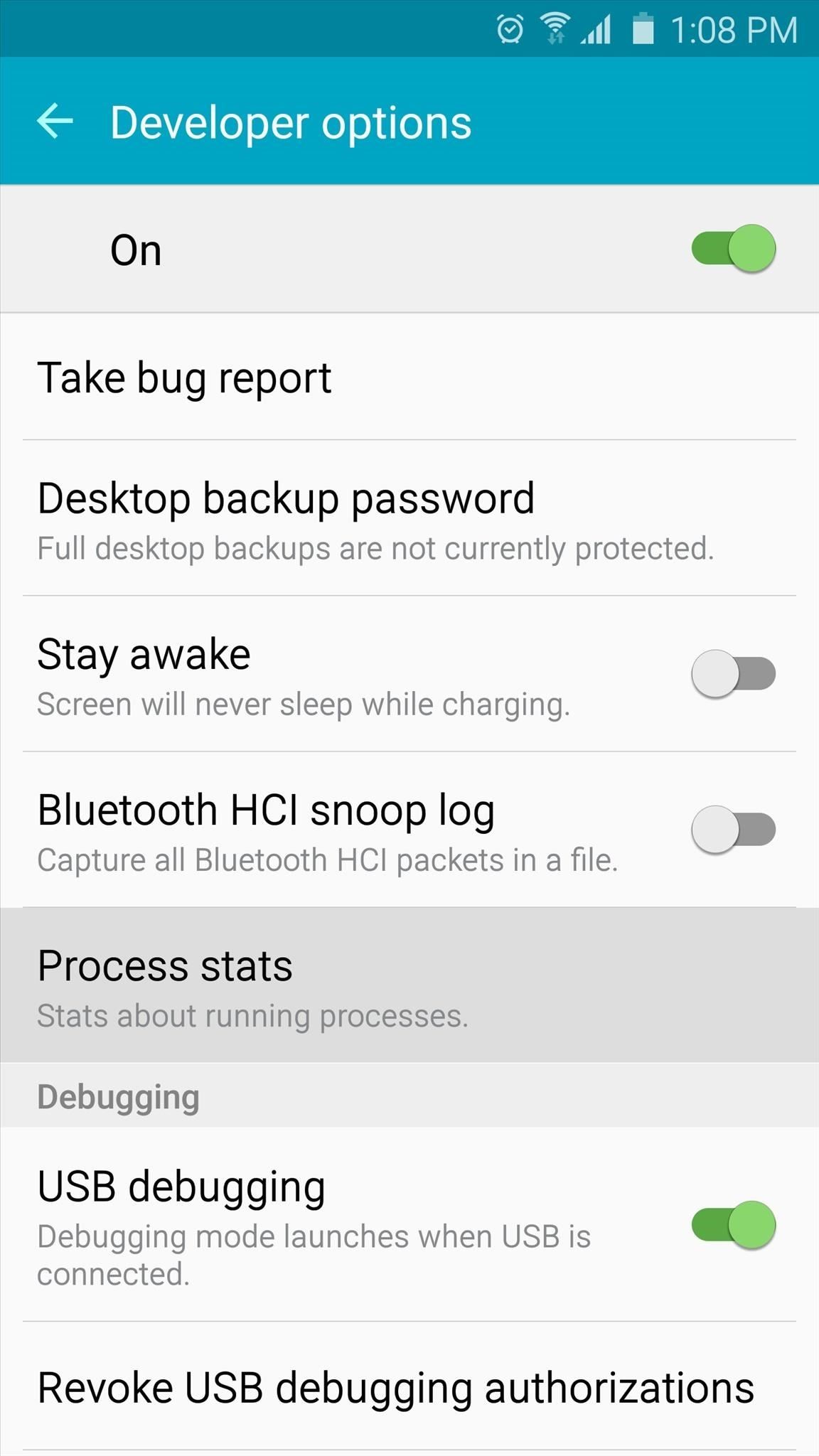
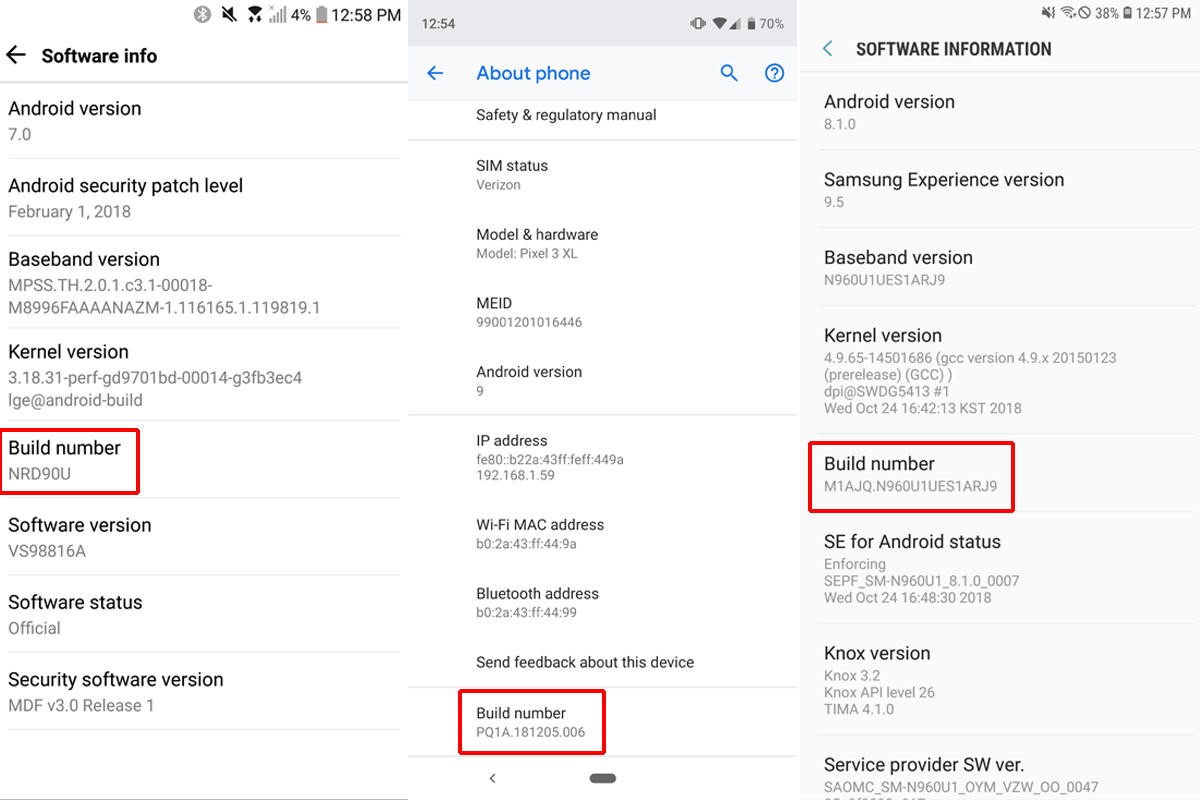
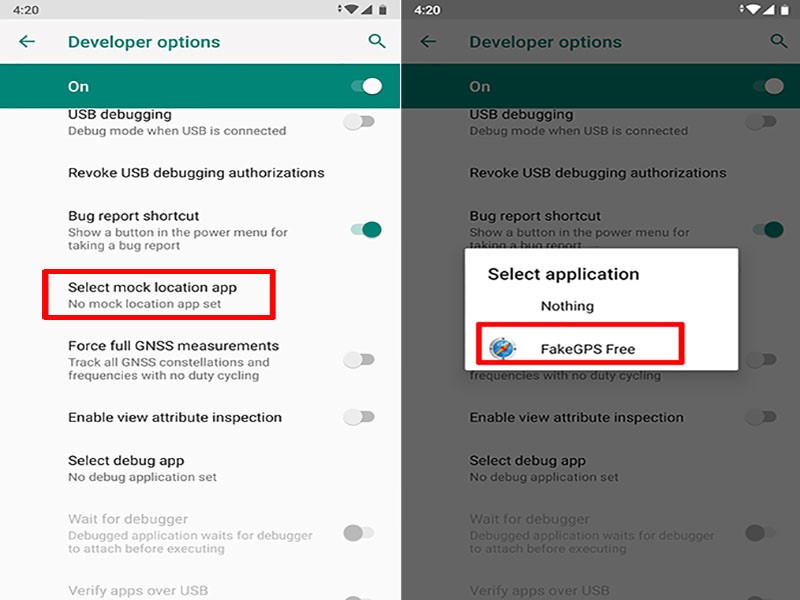
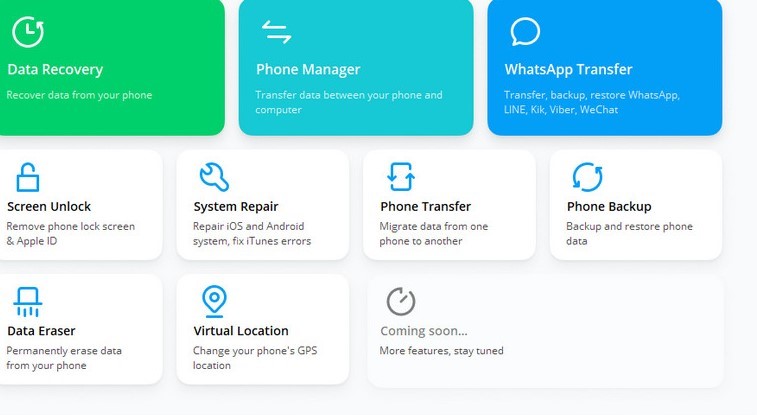
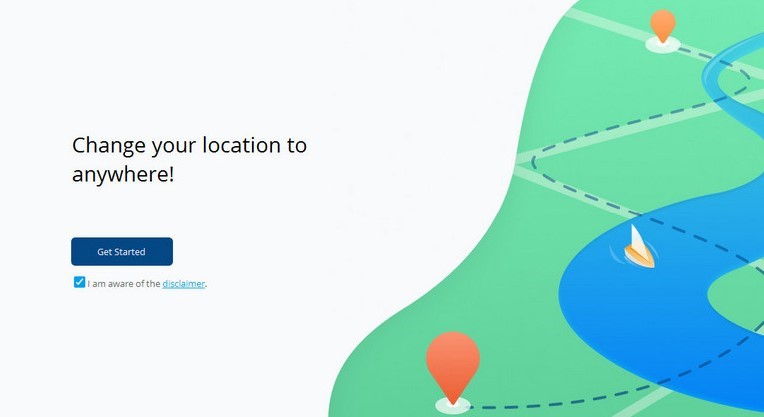
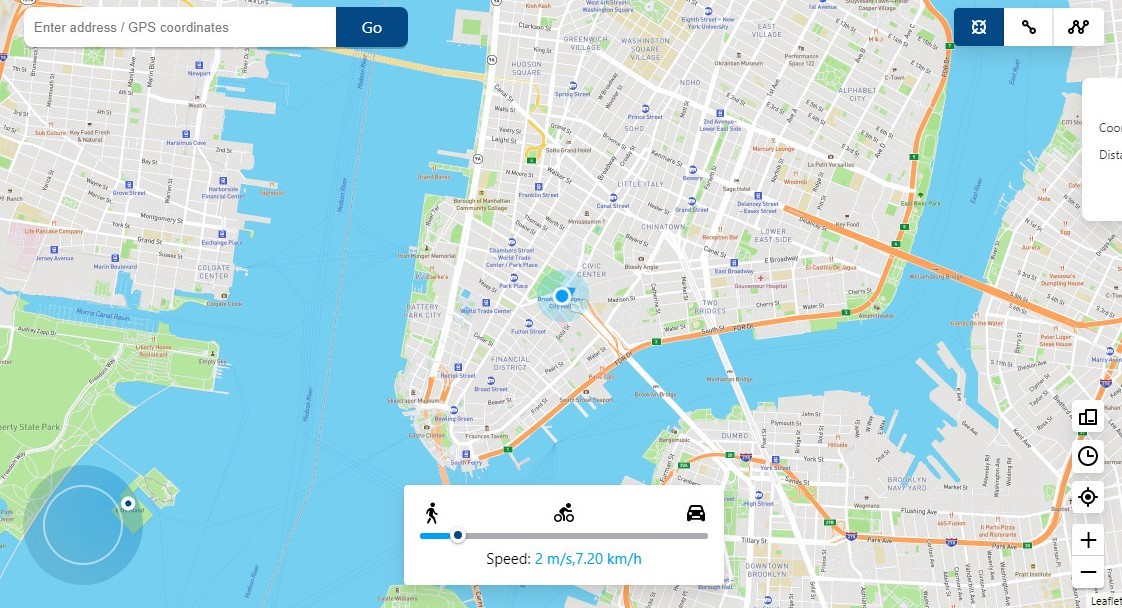
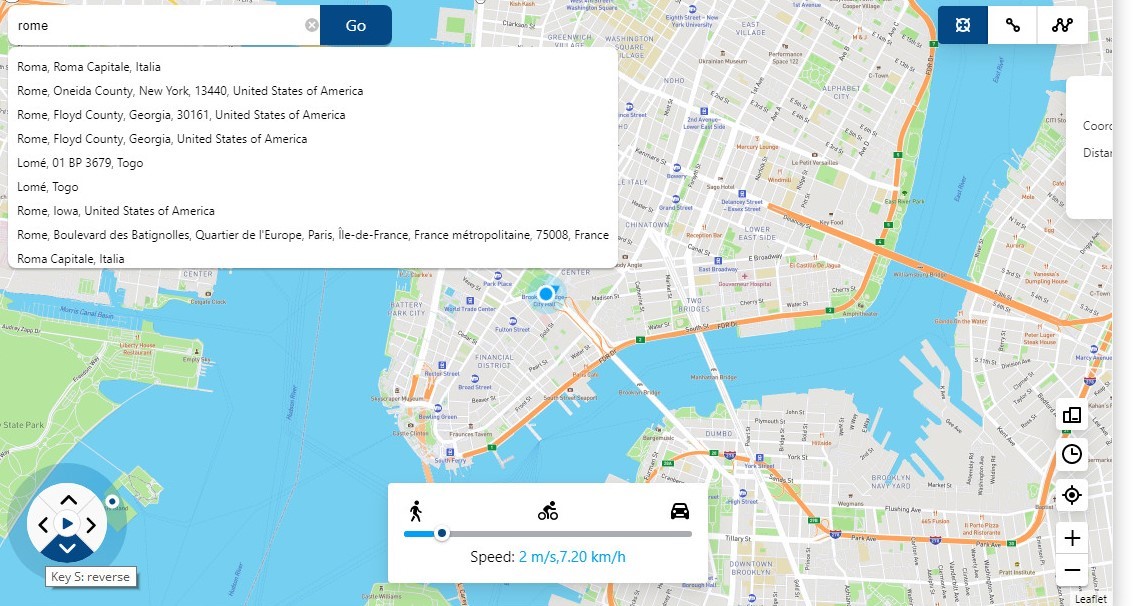



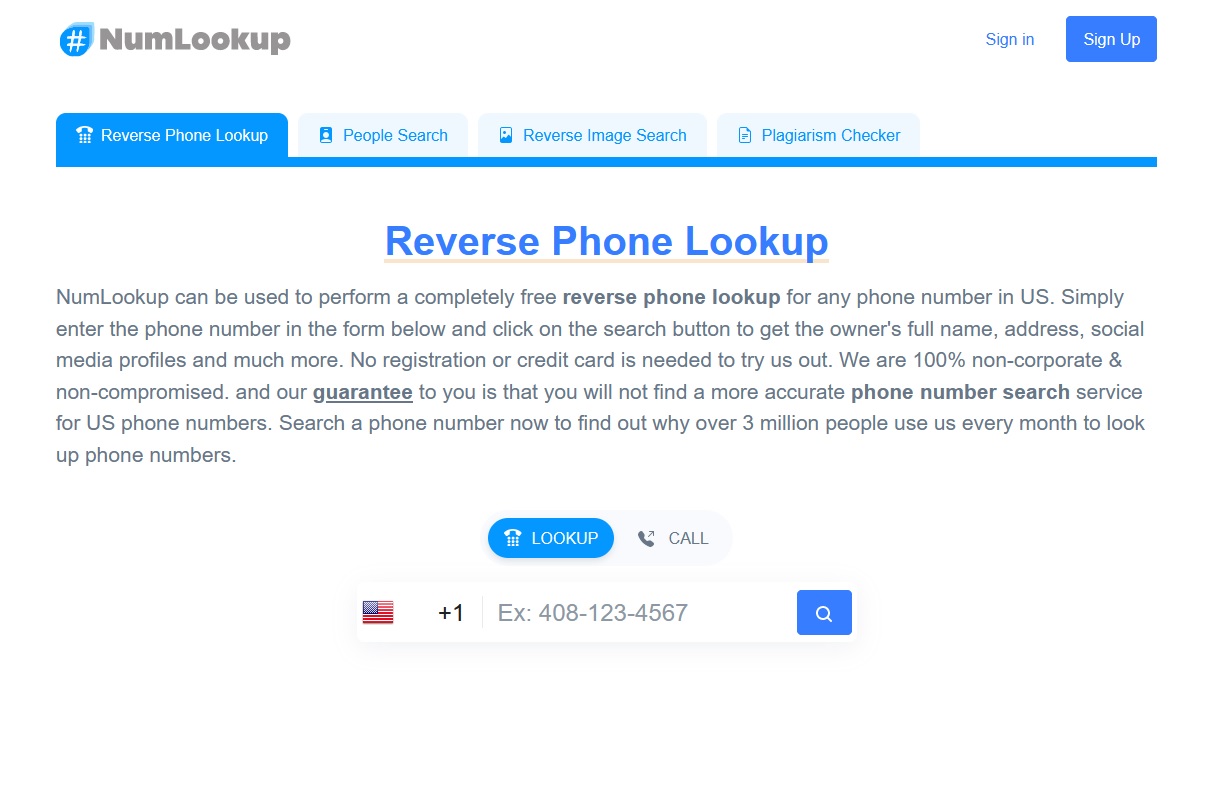



Add Comment