Sometimes in our work life, a situation comes when we have to convert our file into a different format. In such a case, we need to go for the best file converter that can help us in quick conversions of data, whether it is a document, audio, archive, eBook, image, or video file. The good news is some best file converters can convert our file format free of cost. Let’s take a look at such file converters that you can use for your work.
1. EasyPDF
Easy PDF is a free online PDF conversion tool that can convert files from and to PDF. This tool can be used without limitation or registration, no ads served. Conversions supported by Easy PDF: – Convert scanned or regular PDF to Word, Text, Excel, PowerPoint, JPG, PNG, GIF – Create PDF from more than 100 different file types (Word, Excel, PowerPoint, PNG, JPG, TIFF, Publisher, HTML, etc.) – OCR online extracts text from scanned images and photos to Word, Excel or Text.
2. Convertio
Convertio is a fantastic online converter that can convert your files into any format. It supports more than 300 file formats. The procedure of file conversion on Convertio is speedy and secure. What you need to do is to choose the file from your computer, Google Drive, or Dropbox. You can also paste the URL of the data. Select the type of conversion from the available options and click Convert. The plus point is that you can also convert multiple files at the same time. Moreover, you can also download the file to your system by hitting the Download button, or you can save it to your Google Drive or Dropbox. Additionally, there is also an option of downloading the zip file containing all the data that you have converted.
3. Onlineconvertfree.com
Onlineconvertfree.com can also facilitate users by providing various file conversion features. It is best for those who want to save their files of multiple formats right from their browser. It supports the conversion of document files, image files, zip files, audio and video files, and eBooks. You need to follow some necessary and easy steps to convert your files. At first, you need to browse the file from your system that you want to convert. After that, choose the required format and hit the Convert button to convert your file.
4. Zamzar
Zamzar is an excellent MP3/MP4 video converting tool that is gaining popularity day by day. It does not only have a simple user interface but offers fast conversion as well. With Zamzarfree converter, you can convert the videos from your computer, or you can download videos from video websites such as YouTube, Dailymotion, etc. It supports more than 1200 file formats. First, you need to upload the file that you want to convert. You can also provide the URL of the file. Then, select the format in which you want to save your file. After that, press the Convert Now button. This conversion tool offers a high-quality output file that you can receive by entering your email address.
5. Small PDF
Small PDF is also the perfect option to handle file conversion tasks. It can magically convert pdf files into editable word files in just a few seconds. The process of conversion is quick and easy, as you do not need to register yourself on Small PDF for conversion. Moreover, it has not set any limit on the size of the file.


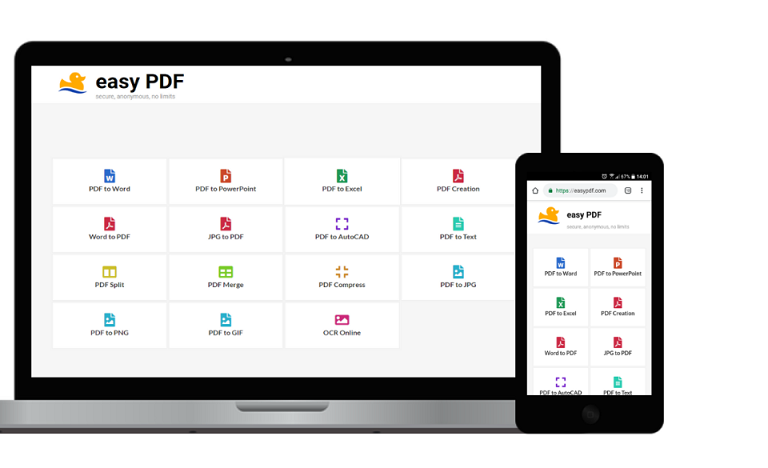

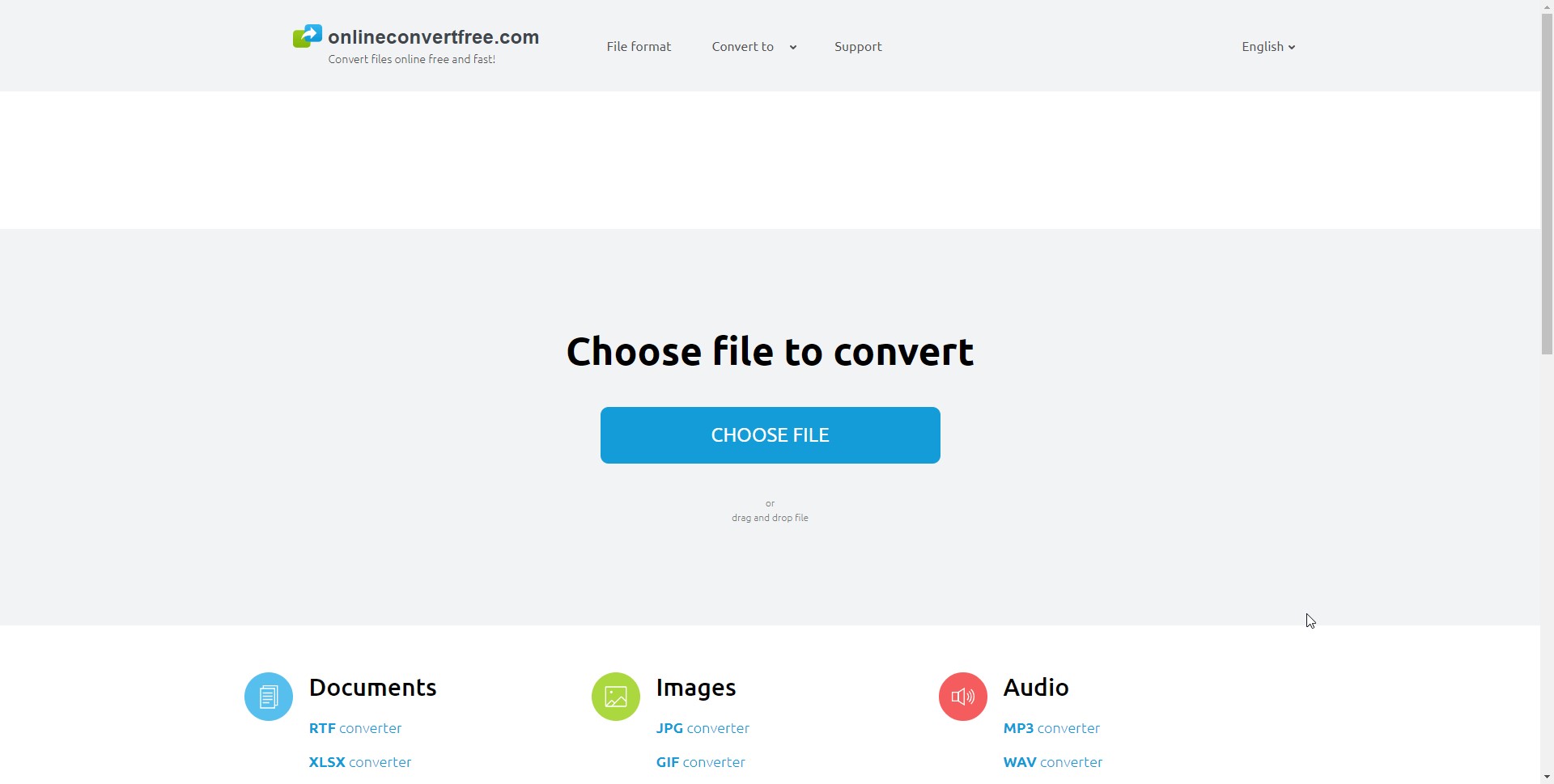
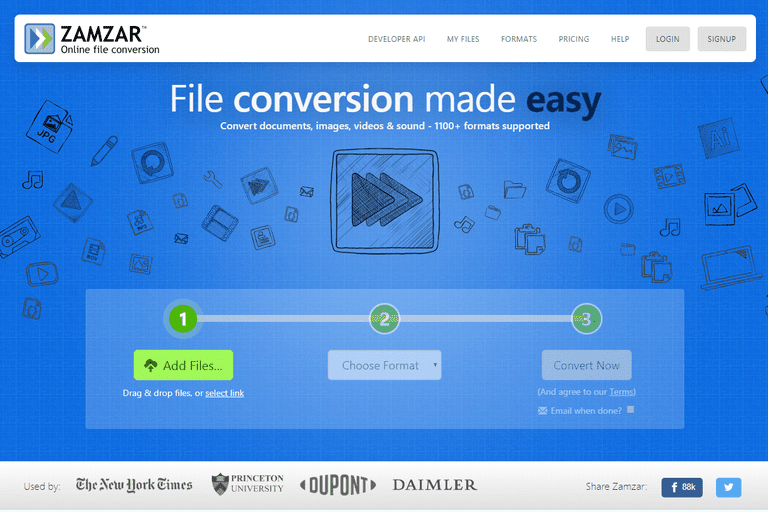
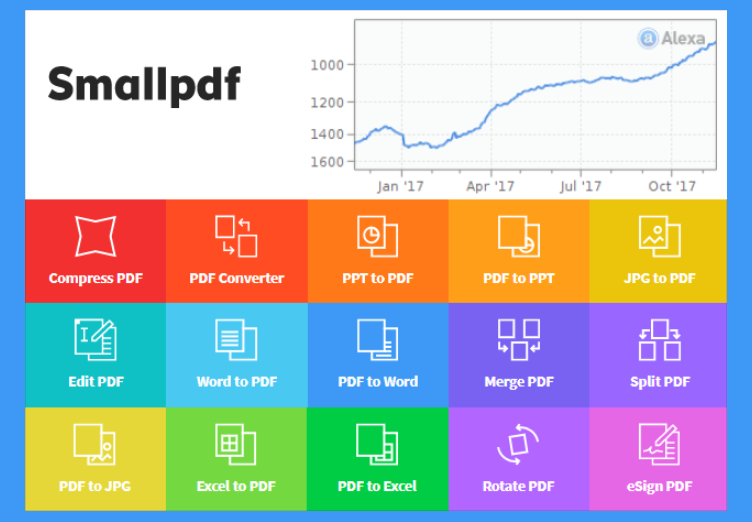





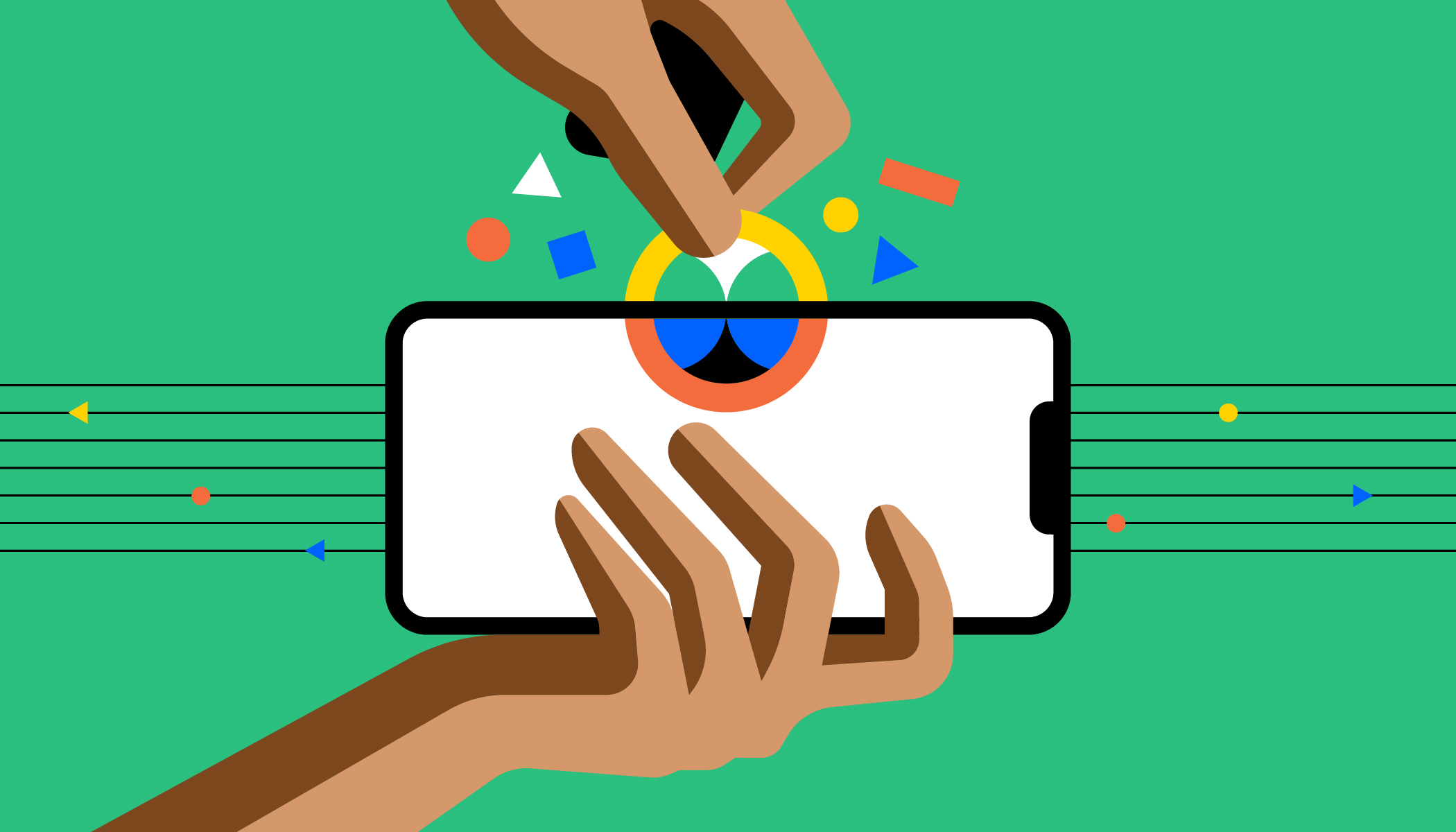
Add Comment