When you invest in field software as a tool for a business, you can expect benefits such as increased field operations efficiency, improved data collection and analysis, improved communication and collaboration among teams, reduced errors and manual labor, and increased customer satisfaction. The specific outcomes will be determined by the type of field software used, the nature of your business, and the degree to which the software is implemented and adopted by your employees.
When using field software, it’s important to follow best practices to ensure optimal performance and results. Some tips include:
- Familiarize yourself with the software: Take the time to learn the software’s features, interface, and shortcuts to increase efficiency.
- Plan: Before starting a project, ensure a clear understanding of the goals and objectives.
- Maintain organization: Keep track of all relevant files and data to find and access them more easily.
- Back up your data regularly to avoid losing important information in a system crash or other unexpected event.
- Maintain software updates: Check for and install updates regularly to ensure that the software functions properly and remains secure from security flaws.
- Collaborate with others: When working on a team, use collaboration features to share data and effectively collaborate.
- Ask for help: If you encounter any issues or difficulties, don’t hesitate to seek help from the software’s community or support team.
Managing a field service using the software can help improve efficiency, increase productivity, and provide better customer service. Here are some steps to follow:
- Select the appropriate software: Choose software that meets your company’s requirements and includes features that will help your field service operations, such as scheduling, dispatching, and invoicing.
- Configure the software correctly: Ascertain that the software is properly configured and that all pertinent information, such as customer data, is entered into the system.
- Educate your employees: Give them the training to help them become acquainted with the software and how to use it effectively.
- Implement appropriate procedures: Create and implement software-use processes, such as scheduling, dispatching, invoicing, and reporting, to ensure that the software is used consistently and effectively.
- Monitor software performance regularly to identify areas for improvement and ensure that it is working properly.
- Customer support: Use the software to improve customer service by sending appointment reminders, keeping customers up to date on the status of their service, and offering online billing and payment options.
- Review and update regularly: Review the software regularly and make updates as needed to ensure that it continues to meet the needs of your company and its customers.
Field management software manages field service operations, such as scheduling, dispatching, and invoicing. The main purpose of field management software is to streamline and automate various tasks related to field service, to improve efficiency and customer satisfaction.
What does field management software do?
Here are some specific tasks that field management software can perform:
- Scheduling: Schedule field service technicians automatically based on their availability and job requirements.
- Dispatching: Real-time dispatch technicians to customer locations and provide them with the necessary information and resources.
- Invoicing: Generate invoices automatically based on services performed and parts used, and offer customers online payment options.
Field management software can help to improve the efficiency of field service operations, reduce costs, and provide better customer service.




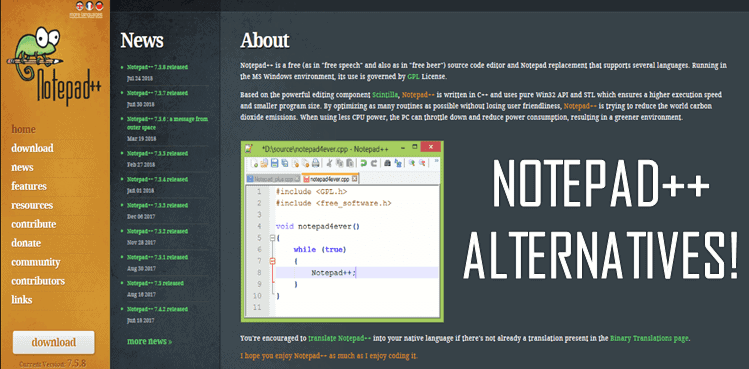
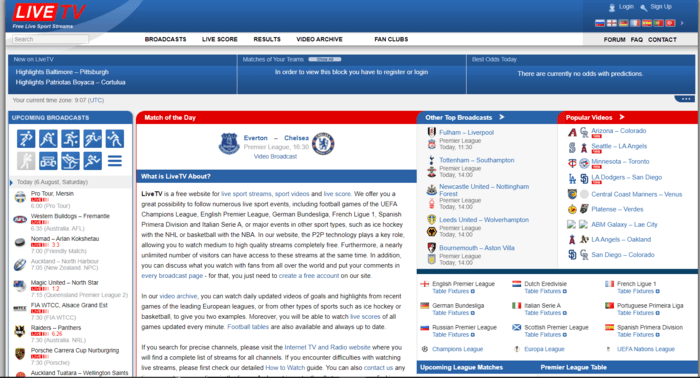


Add Comment