Online streaming has become a worldwide phenomenon, with more people switching over to streaming applications. Indeed, video streaming platforms have offered a world-class entertainment to people all around the world. With streaming services, you get an access to watch videos along with its audios no matter what location you are in. You just need to rely on your device’s Internet service.
And that’s where its downfall gets all the more prominent. Now, when you don’t have a strong Internet connection, you might face video buffering problems. As a result, the buffering issues give you a mind-wrecking experience, leading to press the stop button on your device. What’s the solution then? The online video converter tools, thus, become a fundamental way to access to the video and audio more convincingly. Here’s to the list of top converters of 2020.
-
media.io
The media.io tool is a prominent online video converter that does what it is claimed for. Let’s move on to its features to know how amazing it would become to access to the tool. The tool offers a video converter feature that helps in converting videos irrespective of any format. It even gives access to users to convert audio files at free of cost. If you’re searching for an online tool that can compress videos without compromising on its quality, then media.io is the standalone solution for you. It’s a one-stop platform to convert images seamlessly. It is also responsible for compressing the images with lesser loss of quality.
-
Convert2Mp3
Supporting a wide range of formats like MP3, WMA, M4A, AAC, MP4, 3GP, AVI, WMV, and more, its mp4 converter makes video conversion easier than expected. It gives a support for a slew of audios and videos for the conversion process from the supported websites. The tool features the search box used to search for the respective videos in accordance with the requirement of the customers. The process of video and audio conversion is faster and more seamless. The ‘Settings’ option gives you’re the allowance of skipping the MP3 ID-3 tag pages or setting thumbnails. It shows the notifications after the completion of the conversion process.
-
OnlineVideoConverter
When it comes to a reliable video converter, this tool says it all. As the name suggests this flaunts the responsibilities of an online video converter in its name as well! With a simple UI, it helps in making the conversion faster and more seamless. This is a prominent online video converting tool that converts to MP3. It runs on compatible software that gives you the allowance of browsing all the current videos. You don’t require going through the nitty-gritties of registration or installation procedure. There’s absolutely no limitation to numbers of conversion. You can proceed with as many formats as you wish to!
-
Conversion Tool
This is a video to MP3 converting tool that gives a support for a wide range of portals to download videos in the MP3 format. But don’t worry; you can even convert other video formats too. To know more about this online video converter, you can attain more details through their official website. As for its specifications go, it offers a wide range of features! You can convert the local files by using the program. For conversion, you can upload up to 100 MB files to the tool. The users need to register here to get the files converted using the tool. They need to link their mail ID, through which, notifications will be sent accordingly. The tool helps in editing the output file. Yes, you can trip the file’s length and change audio channels. You can even change its resolution as well.
-
SaveClipBro
SaveClipBro is a great video converter which helps in converting the file to MP3. It even supports an array of websites, media platforms as well as music services. The program comes with an advanced settings option that gives you the allowance to rotate, cut, and change size & bit rate of the videos. As a matter of fact, the converted files get downloaded on the device. One interesting thing about using this tool is that you can either use it via PC or smartphone. The choice is yours, friend! But make sure to use QR code while using it through the smartphone.
-
AmoyShare
AmoyShare happens to be an online converting tool that converts videos to MP3 file format and even other formats too. The most amazing thing about using this video is that it offers you a decent conversion of video with a high quality audio. The tool also has a support for downloading the YouTube playlist and channels too. It even gives an allowance for searching for desired videos on the interface. You can search for the videos in accordance with the video link or the related keywords. You need to choose a quality of MP3 file to download or convert it accordingly.
-
Yoo Download
With Yoo Download, you get an opportunity of converting the YouTube files or other videos to MP3 format, that too in a high quality. This tool supports a slew of websites for downloading the videos in a converted format such as MP3, MP4, and more. The best thing about using the tool is that it doesn’t require a third party plugin option or extension. You are able to select the quality according to your convenience like low, medium, or high! Its conversion speed happens to be fast. The interface is also user-friendly! But the sad part is, any video ranging above a time of 20 minutes wouldn’t be converted here, as the tool only support files conversion up of formats that come within 20 minutes!
There are more such online video converters that are available on Internet. You need to pick up the right one for you. If you’re a first-timer, make sure that you choose a reliable tool. All the aforementioned tools are safe and reliable to use. So, if you wish to get services from a free online video converter, choose one from the above-mentioned list. This compiles everything to know about the top video converters that can make your video conversion job easier!




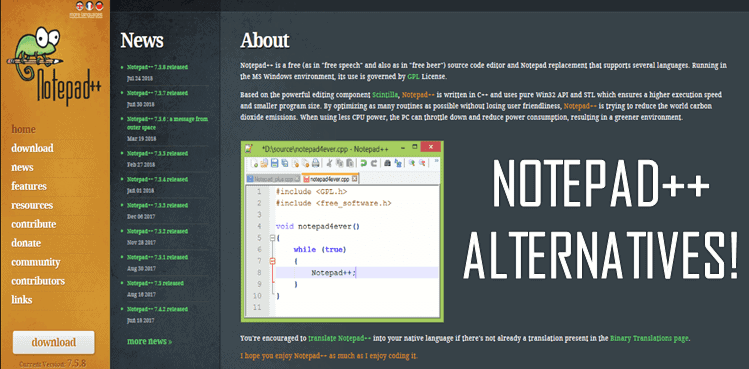
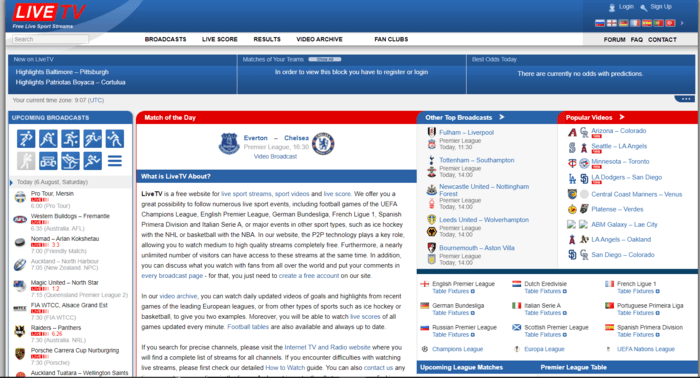


Add Comment